Unlocking the Skies: Explore the New Features in RadarBox App Version 2.6.6
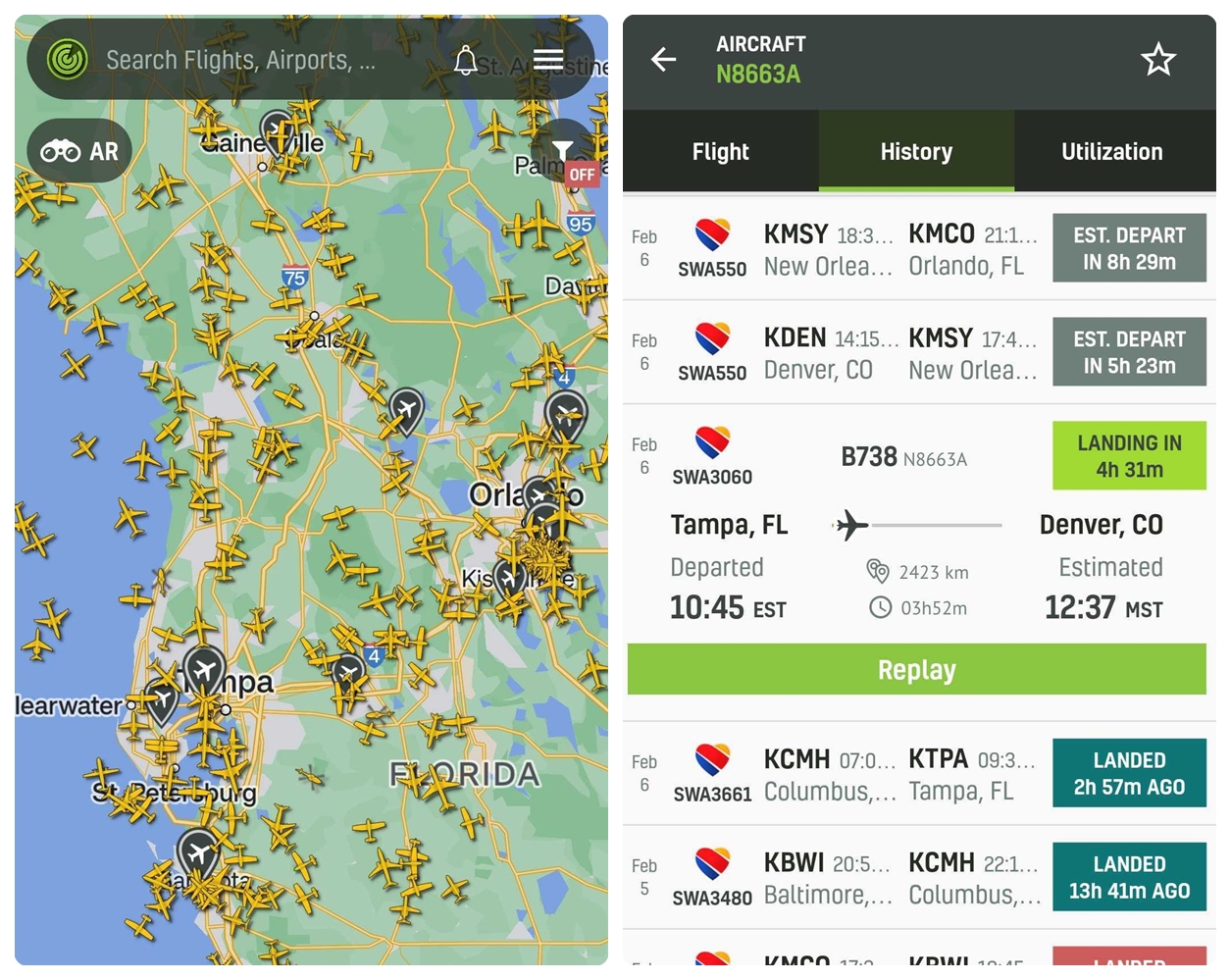
We are thrilled to announce the release of our most recent update, version 2.6.6, which comes brimming with many thrilling features, refined designs, and essential bug fixes. Let's delve into this update's enhancements and additions to our valued users. Without further ado, let's explore the new features!
1. Aircraft History - New Design
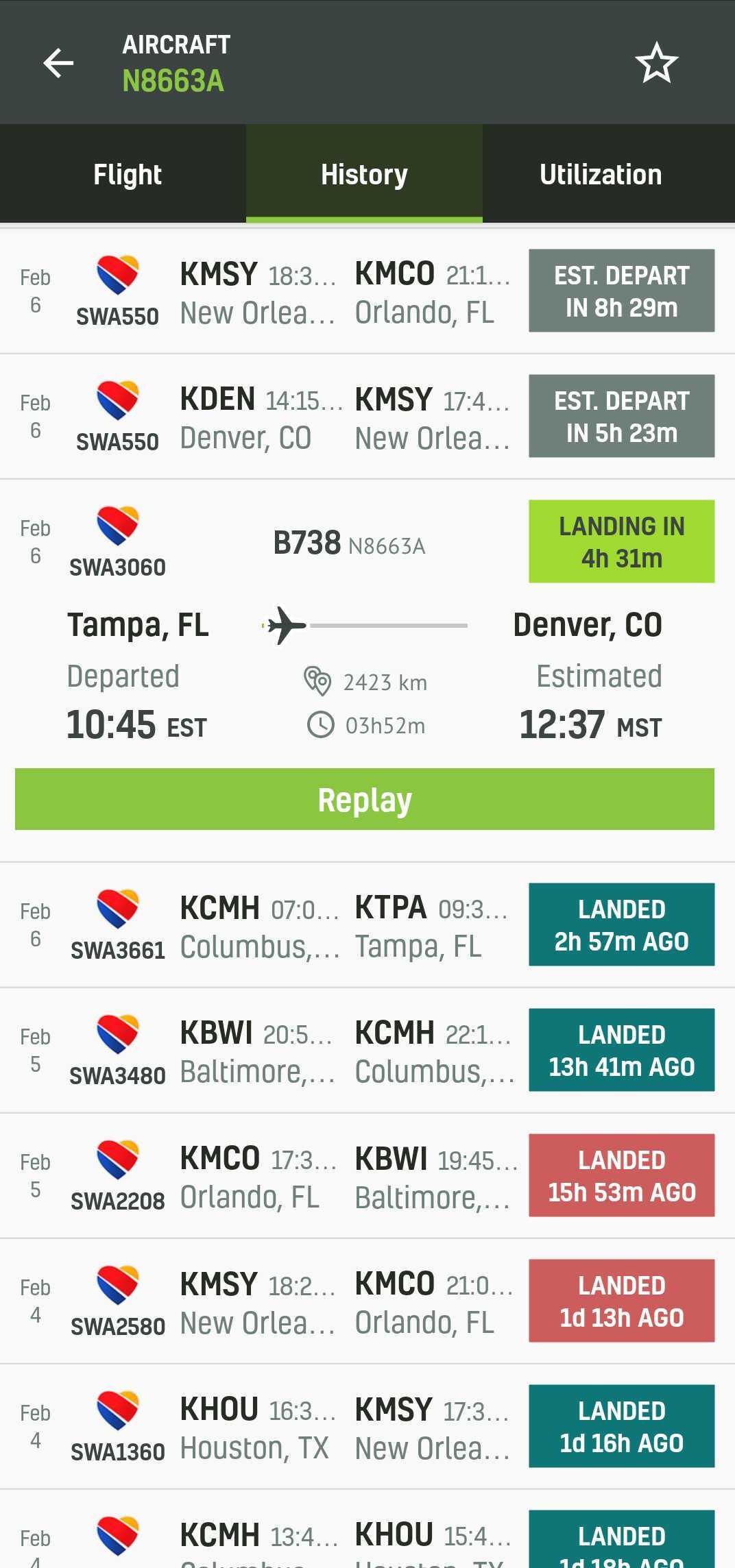
Aircraft history - RadarBox App
Embark on a visual journey with the revamped Aircraft History feature. The new design adds a fresh aesthetic and enhances the intuitiveness of tracking your preferred flights.
2. Search a Random Flight

Search a random flight - RadarBox App
Inject spontaneity into your aviation exploration by searching for a random flight within the app. It's a delightful way to discover new flights and broaden your aviation horizons.
3. Map - New Icon Sizes and Shadows

New aircraft icons - RadarBox App
Visuals matter, and RadarBox understands that. The update brings updated icon sizes and shadows on the map, providing users with a more immersive and visually pleasing flight tracking experience.
4. Pinned Flight - Save Pinned Flight
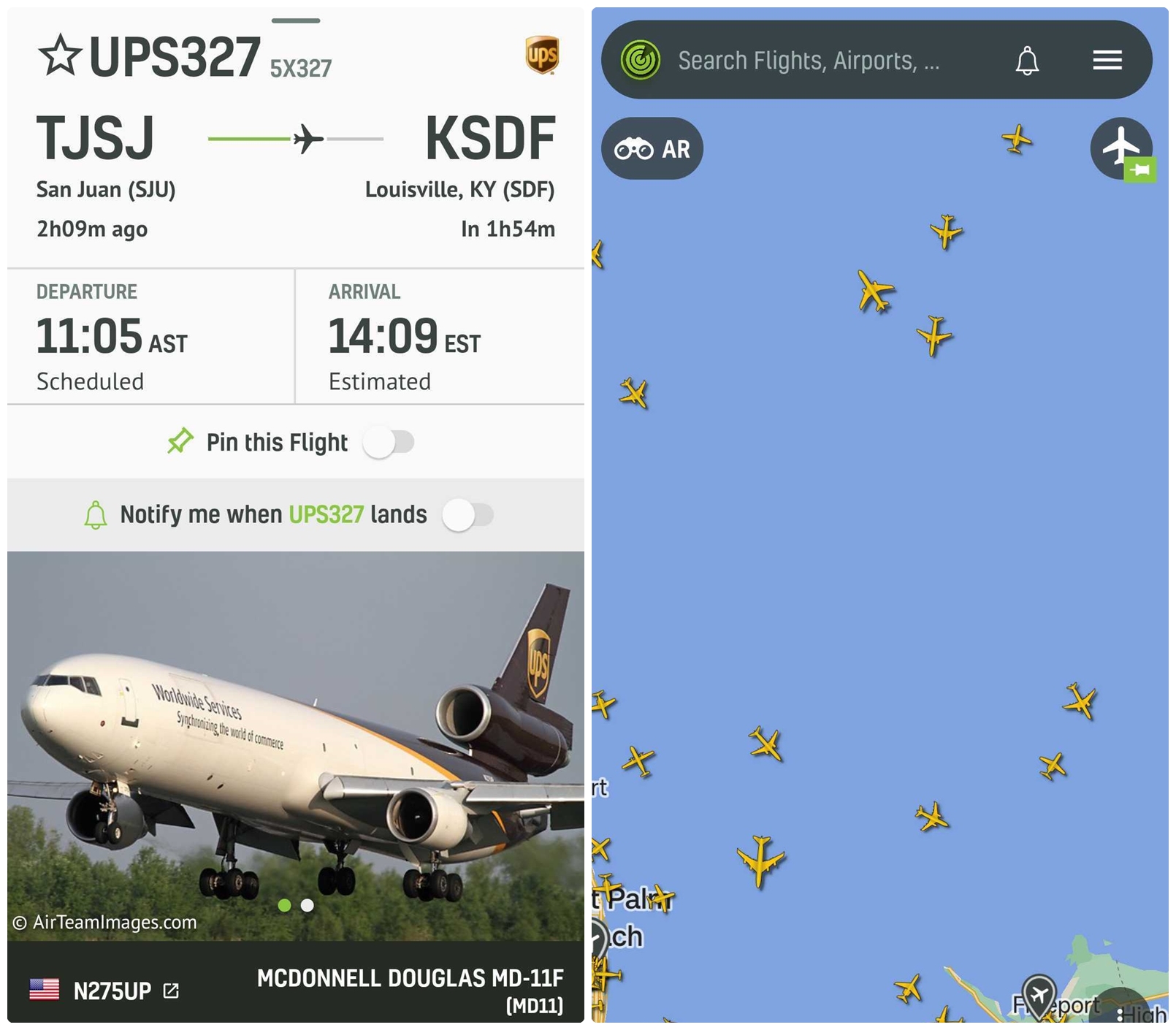
Effortlessly streamline your tracking process by saving and pinning your preferred flights. This feature ensures easy access to vital information about specific aircraft, putting you in control of your aviation experience.
5. Set Default Temperature Unit by User Country
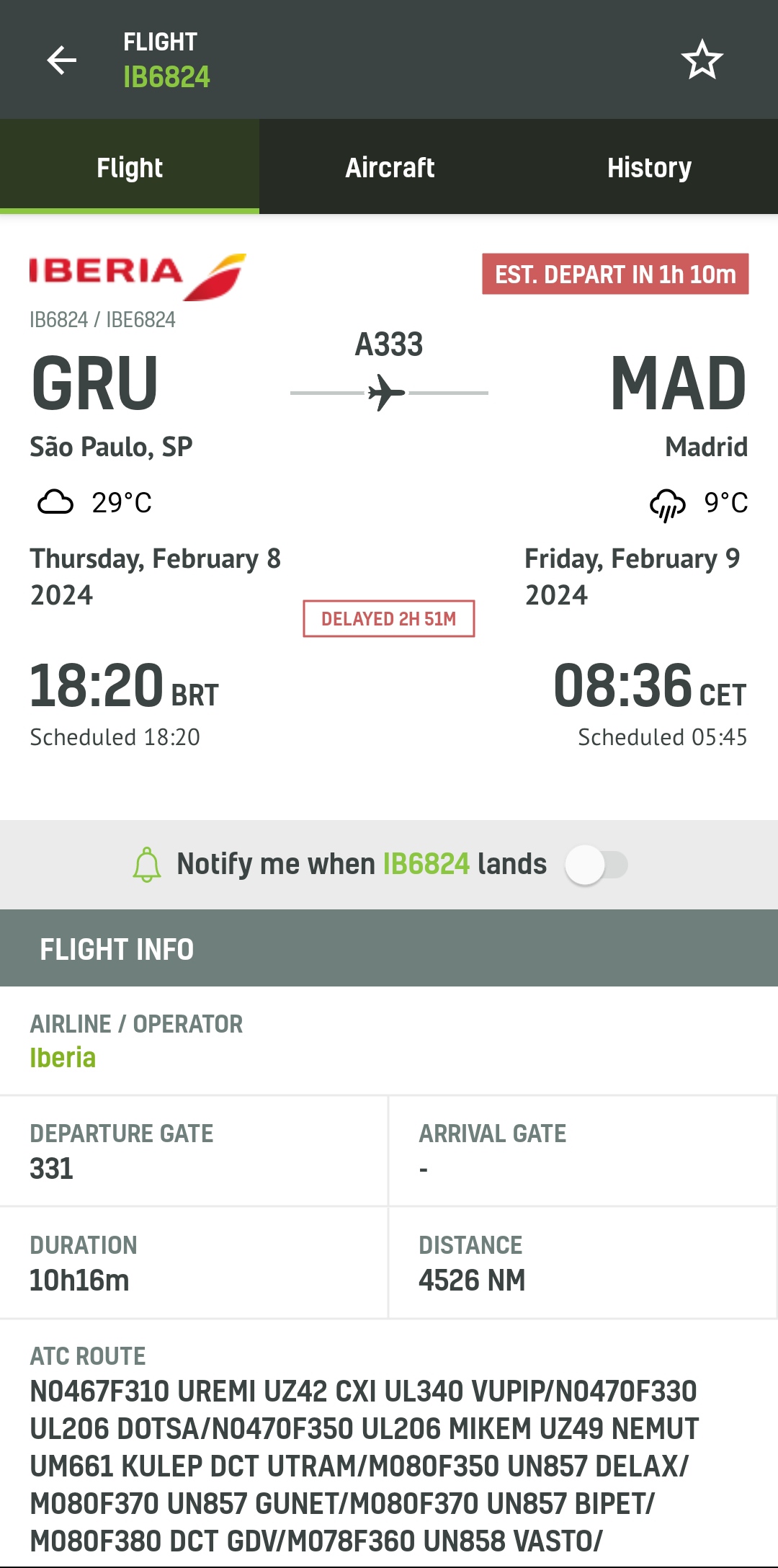
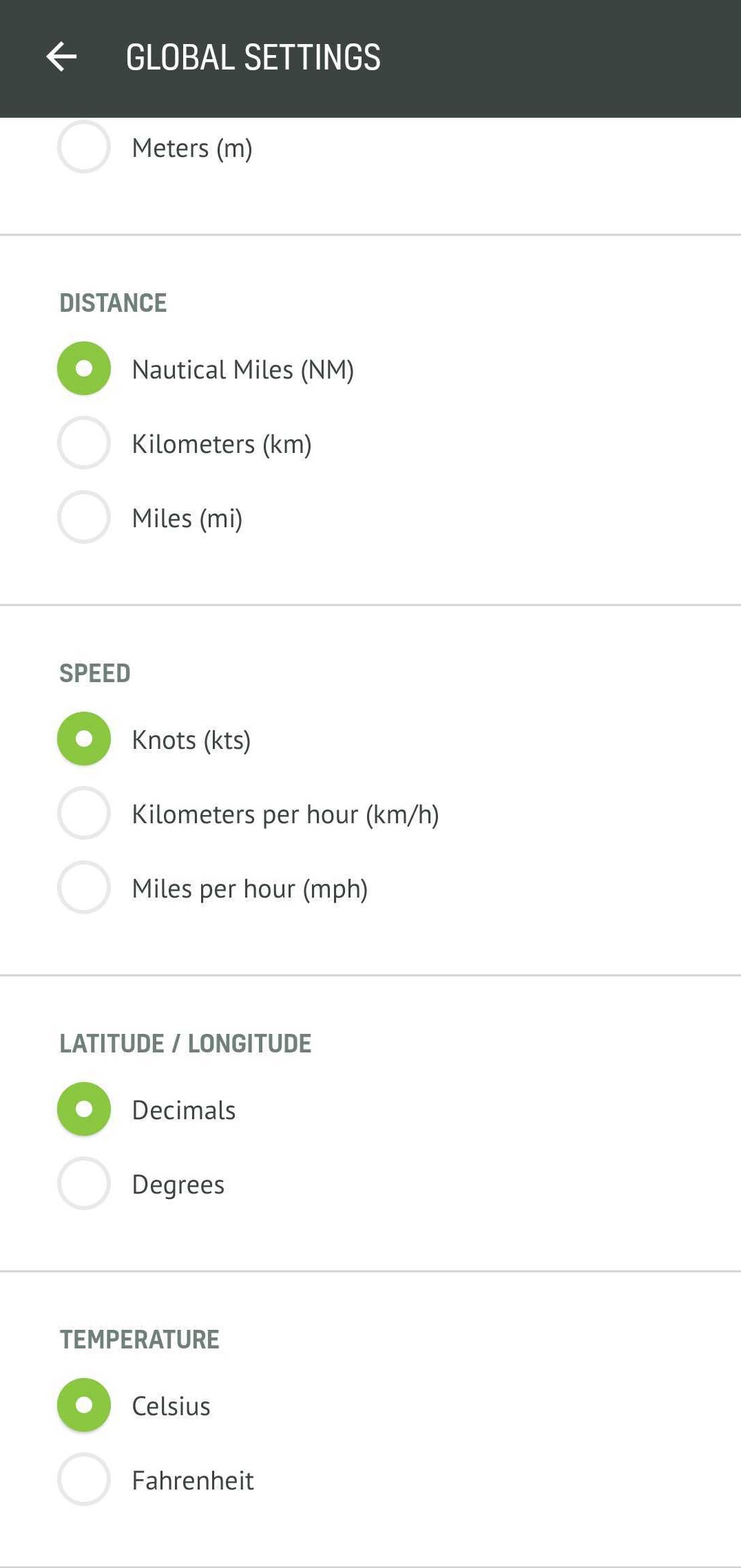
Global settings (Temperature) - RadarBox App
Customization takes center stage with the ability to set the default temperature unit based on your country. This personal touch enhances the user experience and makes tracking flights more enjoyable.
Bug Fixes
1. User Login Loss
Bid farewell to login losses. The update tackles a critical issue, ensuring a seamless and secure user authentication process.
2. Translations - German Corrections
Language accuracy is critical, especially for our German-speaking users. The update includes corrections to German translations, providing a polished and refined multilingual experience.
3. Flight Card - "See More" Button on Collapsible
Usability is boosted by adding a "See More" button on the collapsible within the Flight Card. Accessing additional information has never been more straightforward.
4. Airport Arr/Dep - Scroll to Current Day
Stay up-to-date effortlessly. The app automatically scrolls to the current day in the Airport Arrivals/Departures section, ensuring real-time information access.
5. Lightning Popup Close Button Visibility
Enhance your user experience with a fix for the hidden close button in the lightning popup. Navigating through the app is now even smoother.
6. Replay - Altitude & Speed Graph Disappear Issue
No more disappearing graphs. The update addresses a bug where altitude and speed graphs would vanish during replay mode, providing a consistent and reliable experience.
7. Search Bar - Layout Adjustments
Refined aesthetics with layout adjustments to the search bar ensure improved visual harmony and ease of use.
8. Menu - Layout Changes
Navigation becomes more intuitive with layout changes in the menu. Experience a user-friendly interface that enhances your overall RadarBox app journey.
Download our apps now!
READ NEXT...
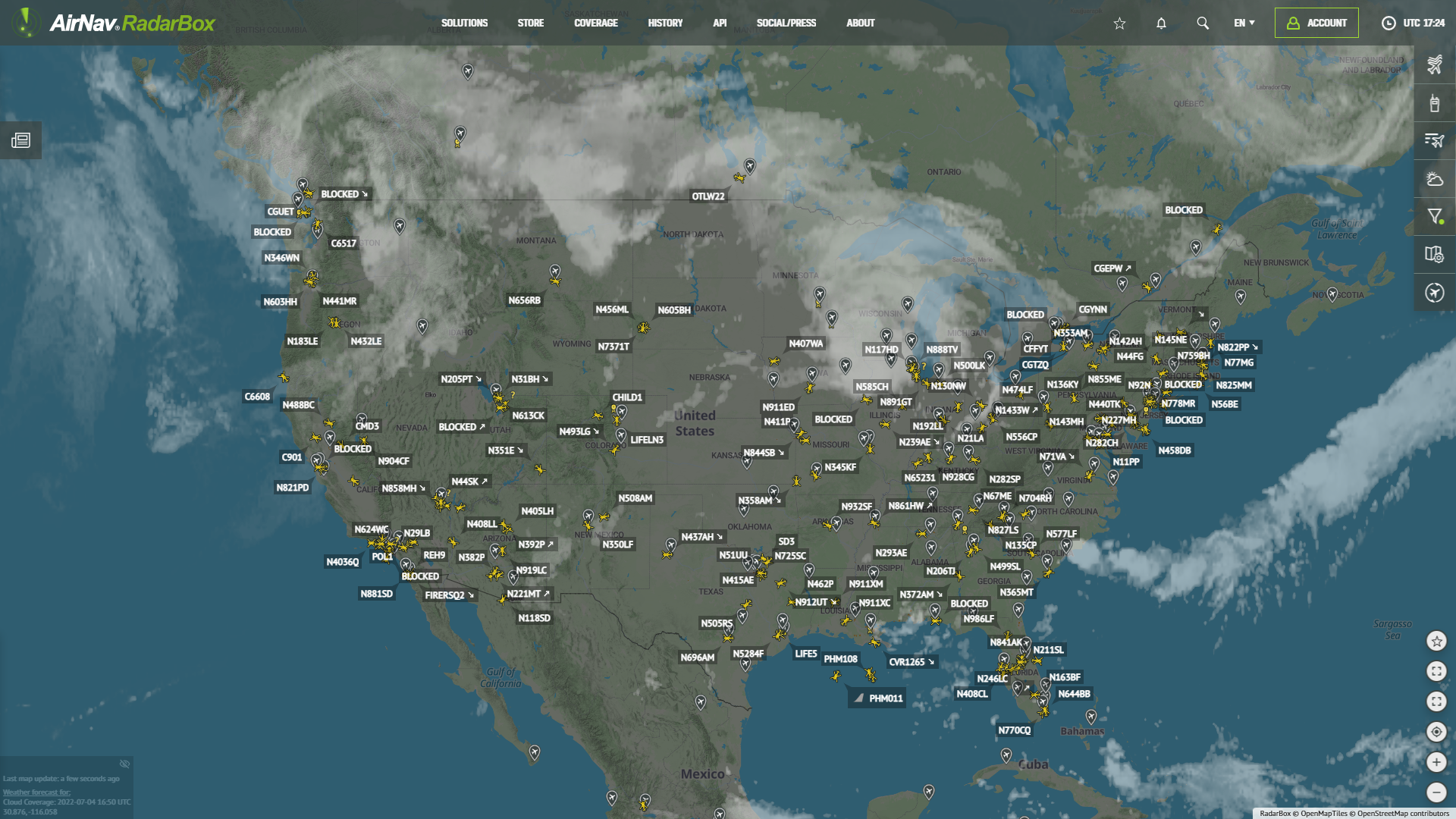 78623
78623Tracking Helicopters With RadarBox
Today we'll explore how to filter and track helicopters on RadarBox.com. Read this blog post to learn more...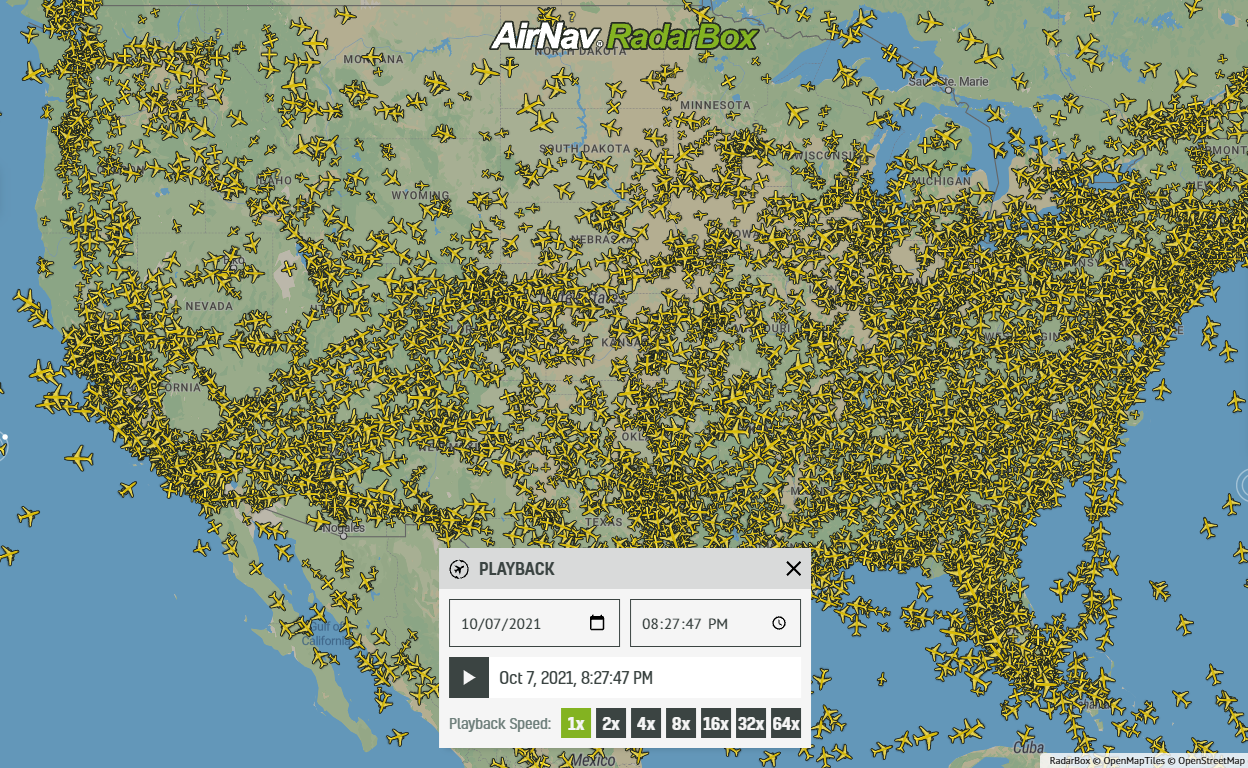 21785
21785Replay Past Flights with Playback
AirNav RadarBox officially launches the playback function on RadarBox.com, allowing users to replay the air traffic for a specific date and time in the past, within a 365-day period. Read our blog post to learn more about this feature. 14606
14606The King's Coronation: Tracking The Red Arrows on RadarBox.com!
Ahead of the King's Coronation on Saturday in the UK, find out how you can track the Red Arrows on RadarBox.com.


