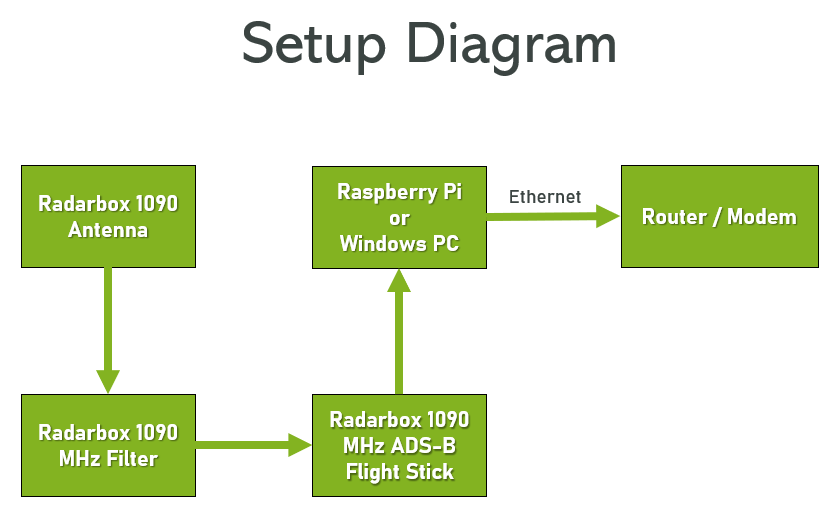Why use a filter?
Tracking flights via ADS-B in dense urban areas has a unique set of challenges. Prime among them is the issue of interference. Trying to isolate a particular frequency range can be problematic since a lot of the out-of-band frequency gets picked up. AirNav’s first portable 1090MHz ADS-B filter is designed to solve this problem by significantly reducing interference and optimizing 1090 MHz ADS-B reception, while increasing tracking range.
Features
Listed here are some of the features that make the RadarBox ADS-B Filter a great choice.
- Optimizes 1090 MHz ADS-B reception (Mode-S Filter).
- SMA Female to SMA Male.
- Reduces Noise/Interference significantly.
- Increase in Signal to Noise Ratio (SNR).
- Marked increase in receiver tracking range.
- Increased reception of number of Mode-S messages.
- Works with any ADS-B receiver with a SMA connector.
- Portable, compact and light-weight.
Setting Up
Follow the block diagram below to correctly connect your Radarbox 1090 ADS-B Filter to your existing ADS-B setup.
Steps
- Connect the Filter's SMA Male connector to the Antenna's Female connector.
- Connect the Filter's SMA Female connector to the Flight Stick's Male connector.
- Plug the Flight Stick into a USB port of the Raspberry Pi / PC.
- Connect an ethernet wire from your Raspberry Pi / PC to a router or modem.
- Power On the Raspberry Pi.
- Visit your My Station page on Radarbox.com to view your improved range.
Need More Help?
If you're facing any sort of difficulty in setting up your filter, please get in touch with Radarbox Support.