AirNav RadarBox Feature of the Week: Push Notifications
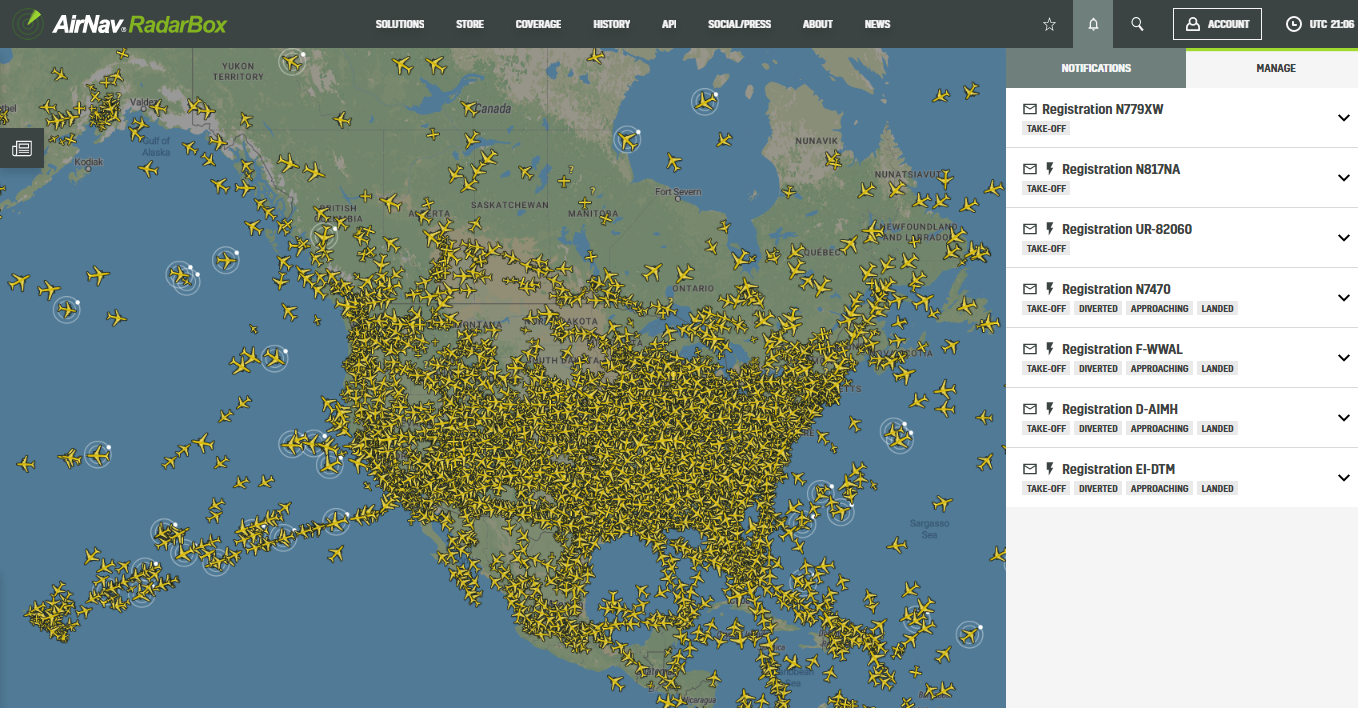
The Image Above: RadarBox.com
This week's AirNav RadarBox feature focuses on Push Notifications. With this feature, you'll be able to receive notifications on your device each time an event (departure, approach, or landing) is triggered by any flight, aircraft, and so on. In addition, you create and manage notifications that will sync them between all your devices and on Radarbox.com.
How to use Push Notifications on RadarBox.com
The push notification feature, visible as a bell icon, is located on the top menu of the RadarBox website. You can select any flight on the RadarBox.com map and click on "Notifications," - and you'll see the option to create a push notification on the flight card located on the left side of the RadarBox website.
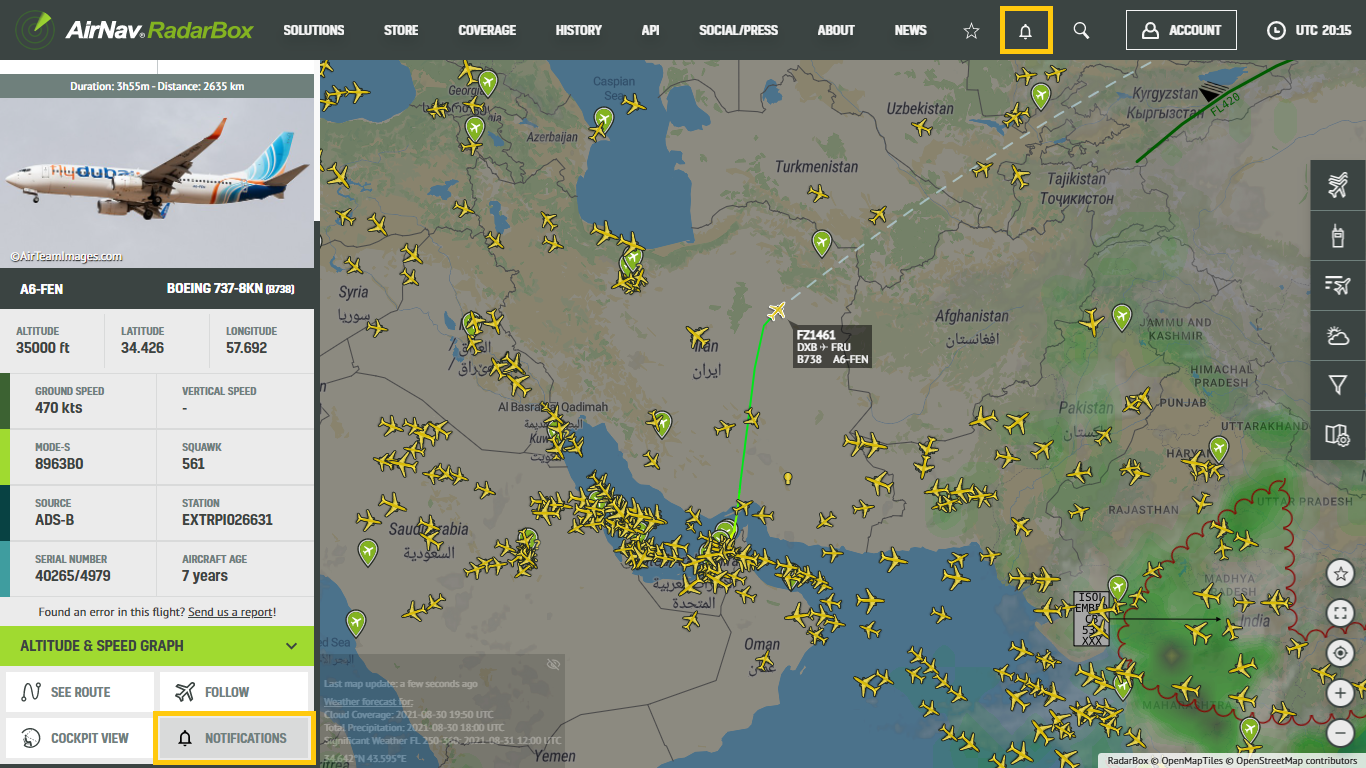
The Image Above: RadarBox.com
Step 1 - Clicking on the "Notifications" button will display a list of events for a flight, such as when a specific flight lands or takes off. These are called events. A notification is triggered when an event occurs.
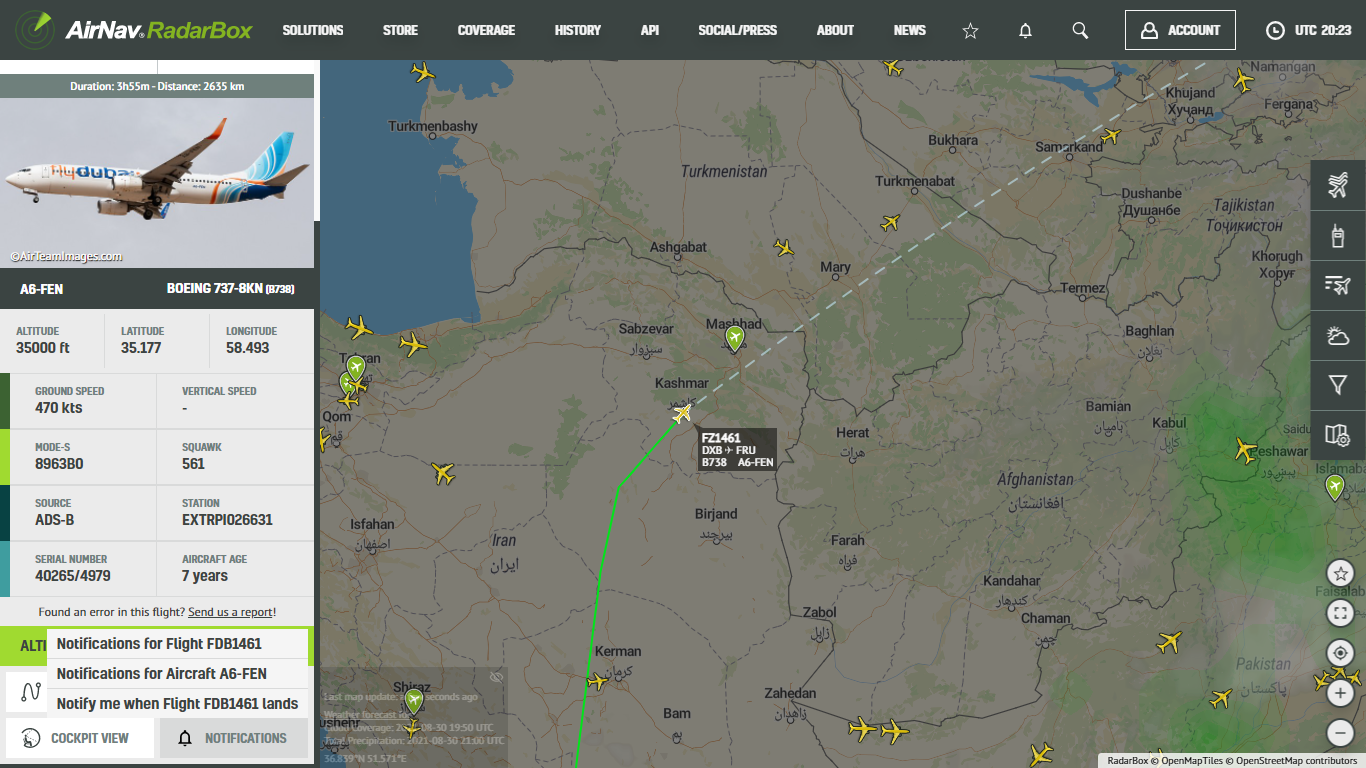
The Image Above: RadarBox.com
Step 2 - A tab "Manage" will be opened to add or create a Push Notification for a particular aircraft, airline, flight, aircraft type, aircraft class (commercial, cargo, etc.), etc. Then you can choose to receive alerts and notifications via email.
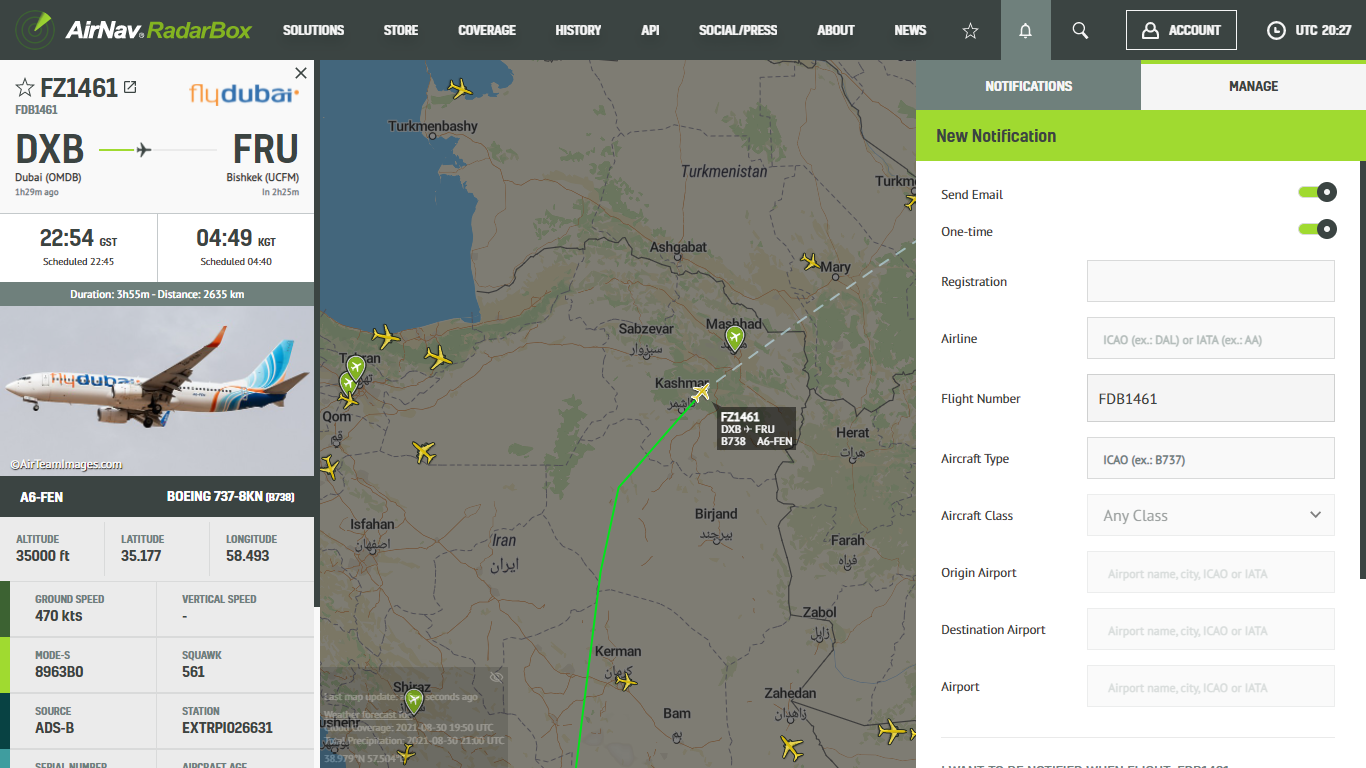
The Image Above: RadarBox.com
Step 3 - After entering the required information into each field, click on "Create notification".
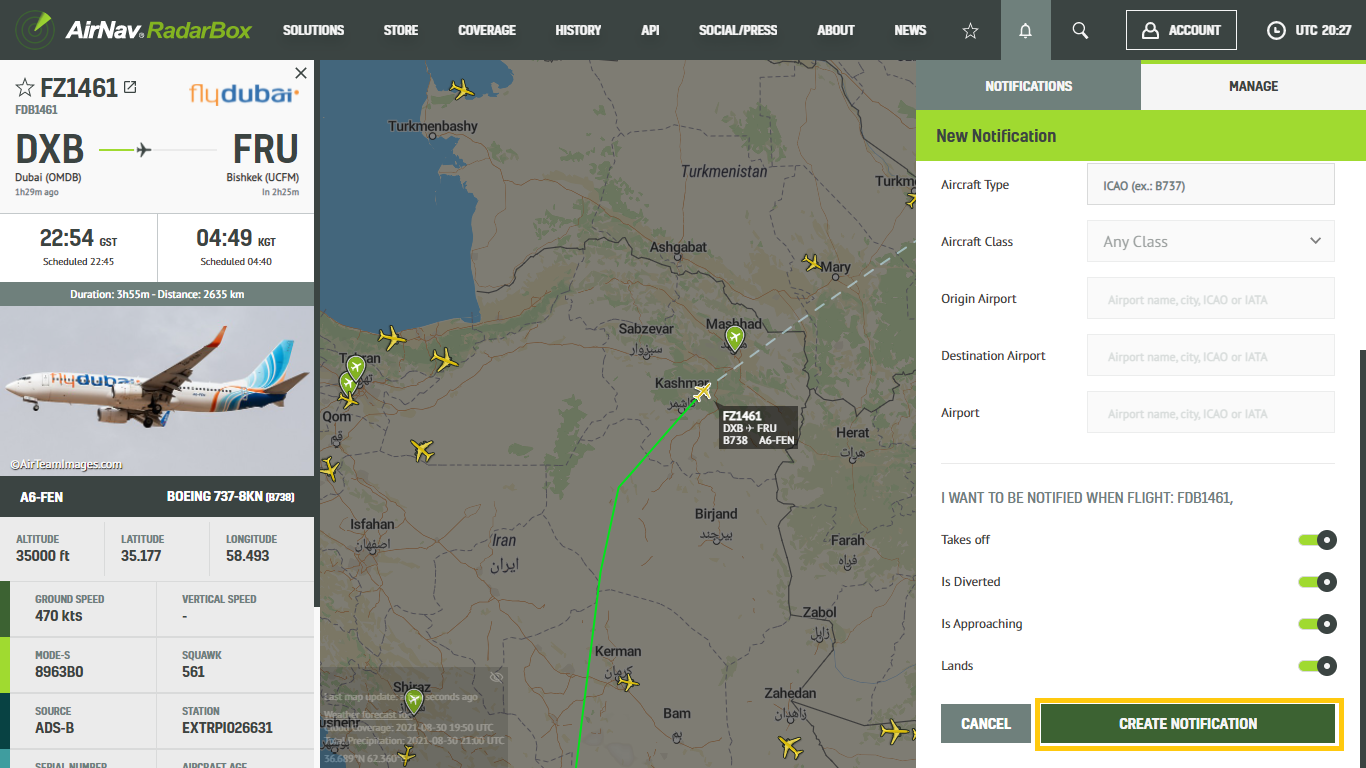
The Image Above: RadarBox.com
Step 4 - To manage your notifications, click on the bell icon on the top menu.
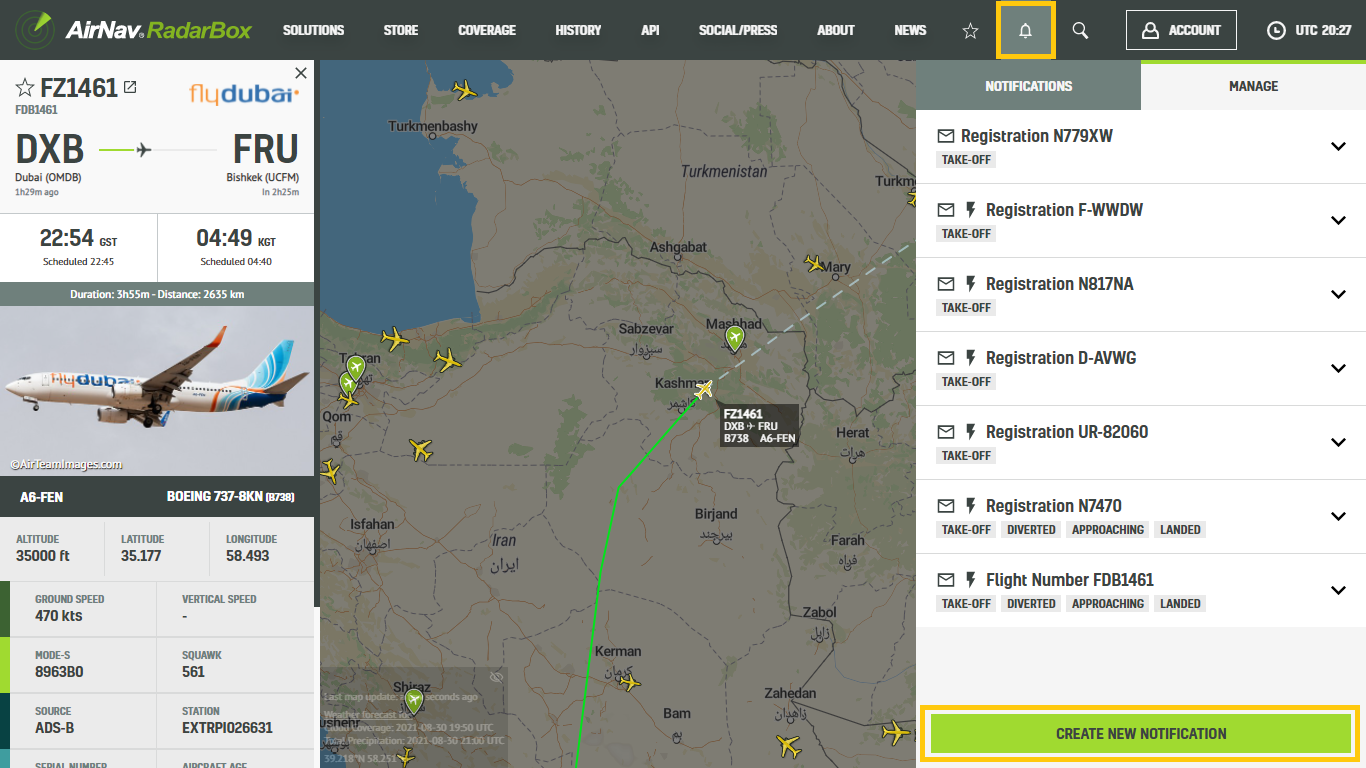
The Image Above: RadarBox.com
RadarBox App
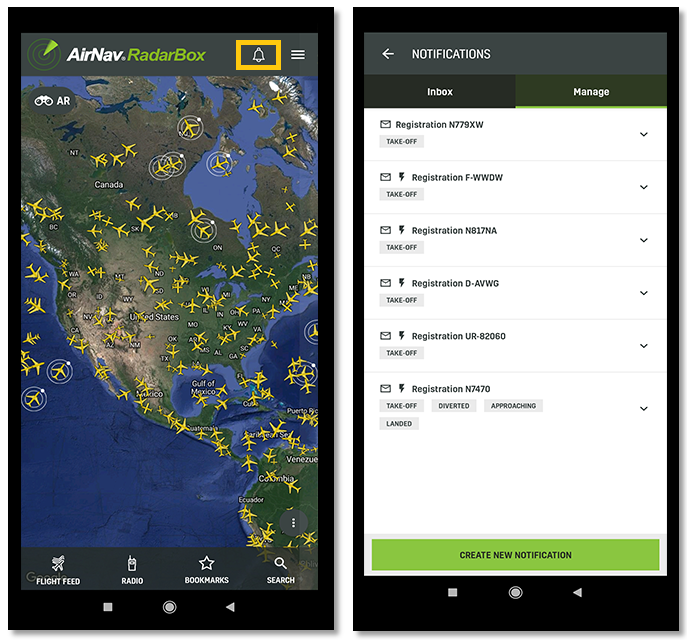
The Image Above: RadarBox app
Step 1 - When you open the RadarBox app, at the top of your device's screen, you will find a bell symbol. Simply click on it.
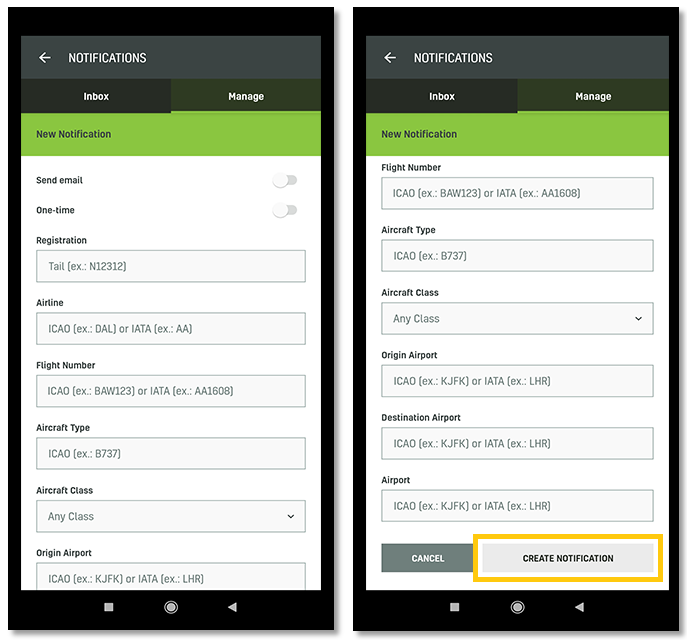
The Image Above: RadarBox app
Step 2 - Next enter the event information you intend to search, go to "Create notification".
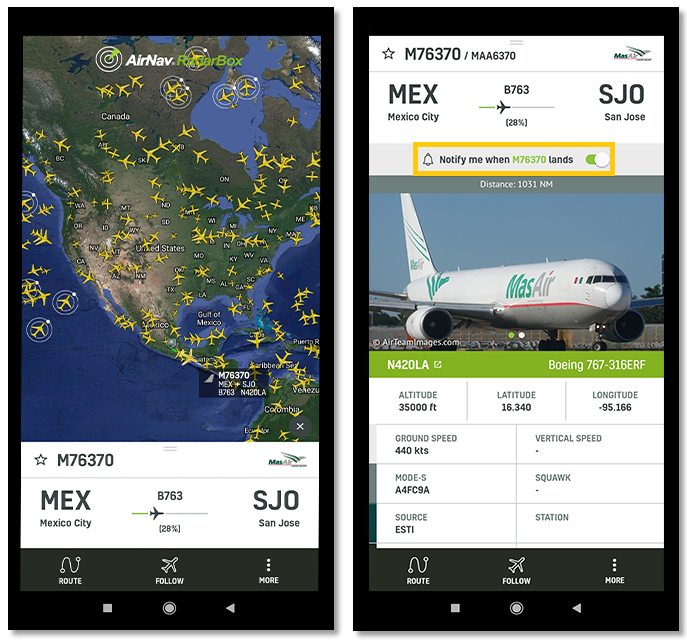
The Image Above: RadarBox app
Additionally, you can select a flight, pulling up the flight bar, and selecting "Notify me when the flight lands" option.
Like what you see? Why not download the RadarBox app on your smartphone today!
Download our apps now -
Click here to subscribe to RadarBox!
READ NEXT...
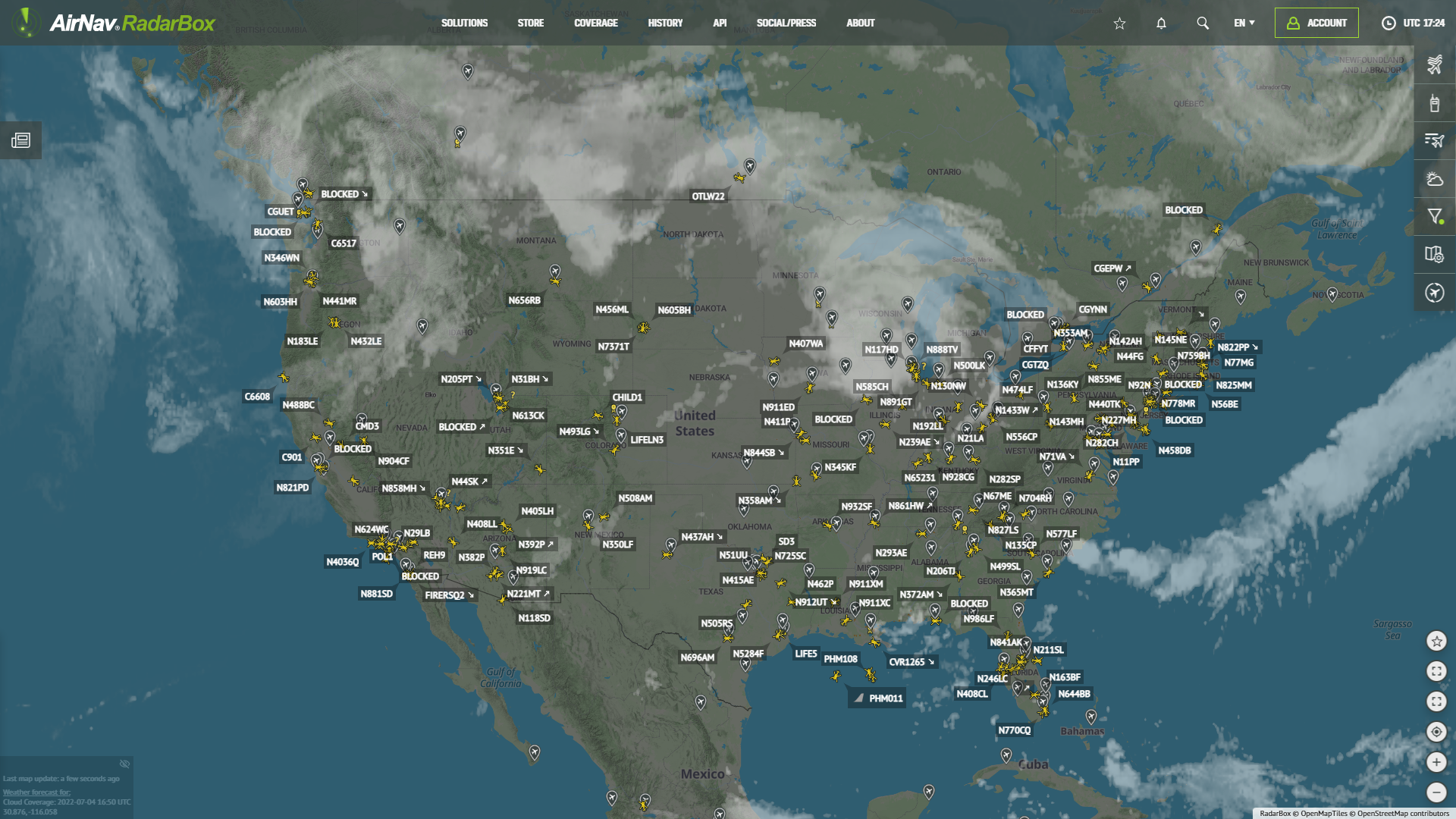 76659
76659Tracking Helicopters With RadarBox
Today we'll explore how to filter and track helicopters on RadarBox.com. Read this blog post to learn more...- 30221
AirNav Announces Coronavirus Related Data & Graphics Available
AirNav Systems is providing data COVID-19 air traffic related data for analysis, study and use. 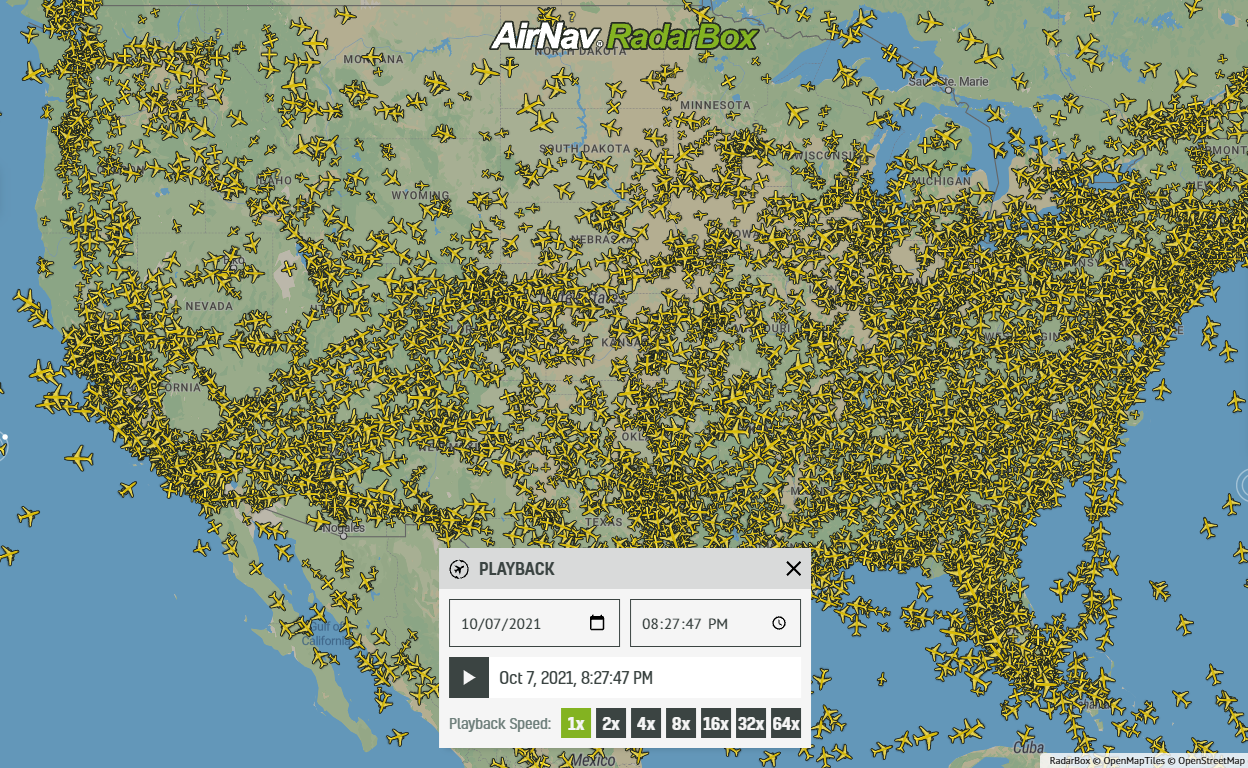 21318
21318Replay Past Flights with Playback
AirNav RadarBox officially launches the playback function on RadarBox.com, allowing users to replay the air traffic for a specific date and time in the past, within a 365-day period. Read our blog post to learn more about this feature.


