Tracking Flights with your 1090 MHz FlightStick
Looking for setup instructions? Click here
The all-new ADS-B FlightStick is RadarBox’s latest ADS-B receiver USB dongle. The receiver comes with major hardware improvements, which include an integrated filter, a preamplifier and built-in ESD (electrostatic discharge) protection. All of these changes translate into better performance and increased coverage. Plus, you will not only be able to track flights with the AirNav RadarBox application for Windows, but also with the RBFeeder client for ARM-based devices. Those of you who have a Raspberry Pi can now feed data to RadarBox. We’re very excited that many more of you can now start sharing your data with us.
This concise guide will explain everything you need to know about the new RadarBox ADS-B FlightStick and how to set it up with your Raspberry Pi or Windows software.
Features
Listed here are some of the features that make the RadarBox ADS-B Flight Stick a great choice for an ADS-B receiver USB dongle.
- Compact, inexpensive and quick setup process
- Works with Windows PC, Raspberry Pi and many other similar ARM-based devices
- Instantly decodes & displays ADS-B transmissions
- Integrated filter, amplifier and built-in ESD protection
- View live data on the RadarBox website & mobile app
What You'll Get - Benefits
Listed below are some of the benefits you receive when you feed data to RadarBox. It’s our way of saying thanks!
- FREE Business account on RadarBox.com.
- Free premium apps on iOS & Android.
- Access to new beta features.
- Up to 25% off on our store products.
- 24x7 priority customer support.
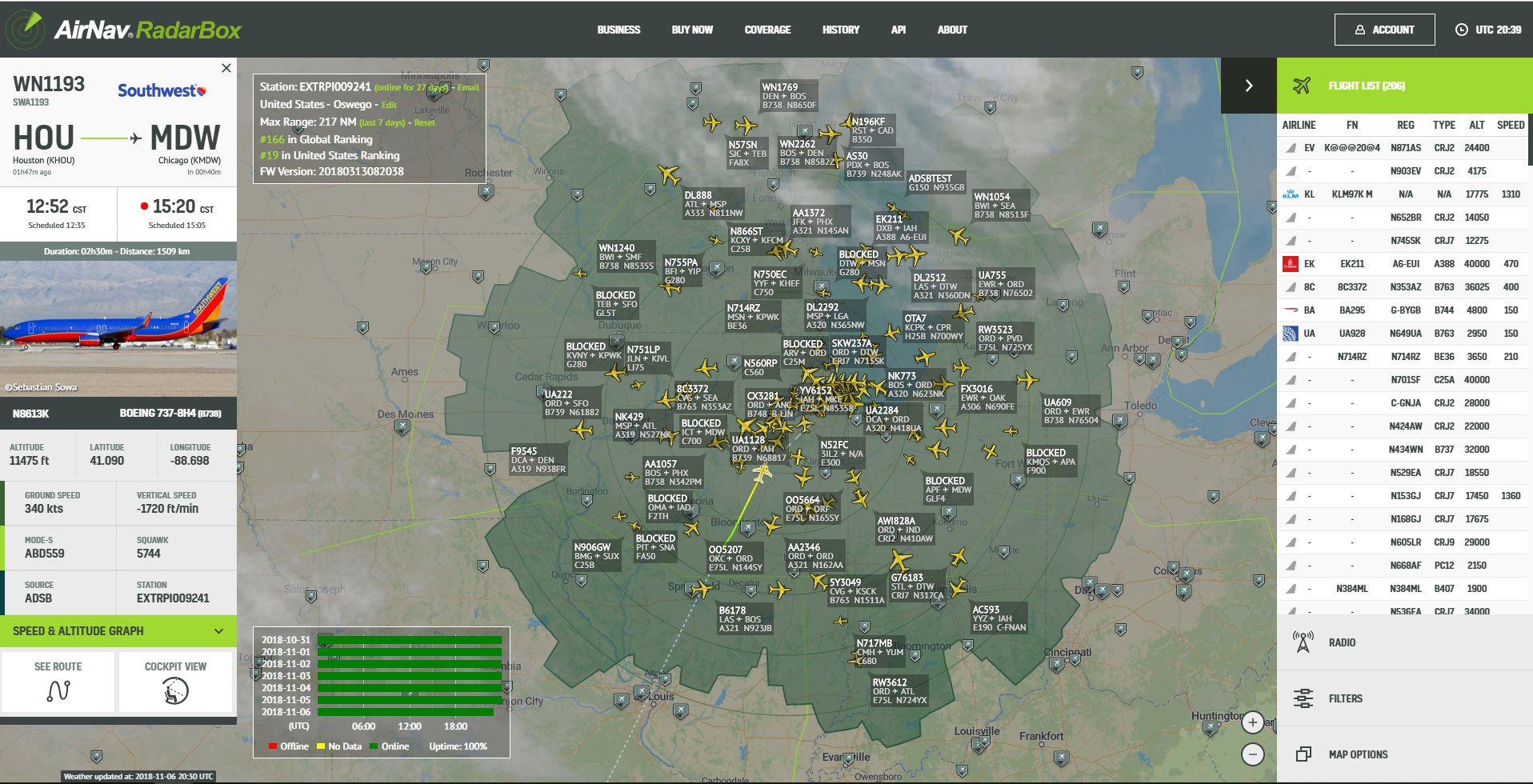 |
|
| Your RadarBox ADS-B FlightStick allows you to monitor flights in real-time on your RadarBox.com account (dedicated MyStation page) and on your RadarBox iOS App and RadarBox Android App. Details include the origin, destination, flight number, altitude, location and other parameters for all of the flights tracked. |
Be a part of the RadarBox Network
When you start feeding data to RadarBox, you are automatically included as a member of the RadarBox ADS-B network & community. Users from over 150 countries currently share their data and you can compare what you receive with other stations.
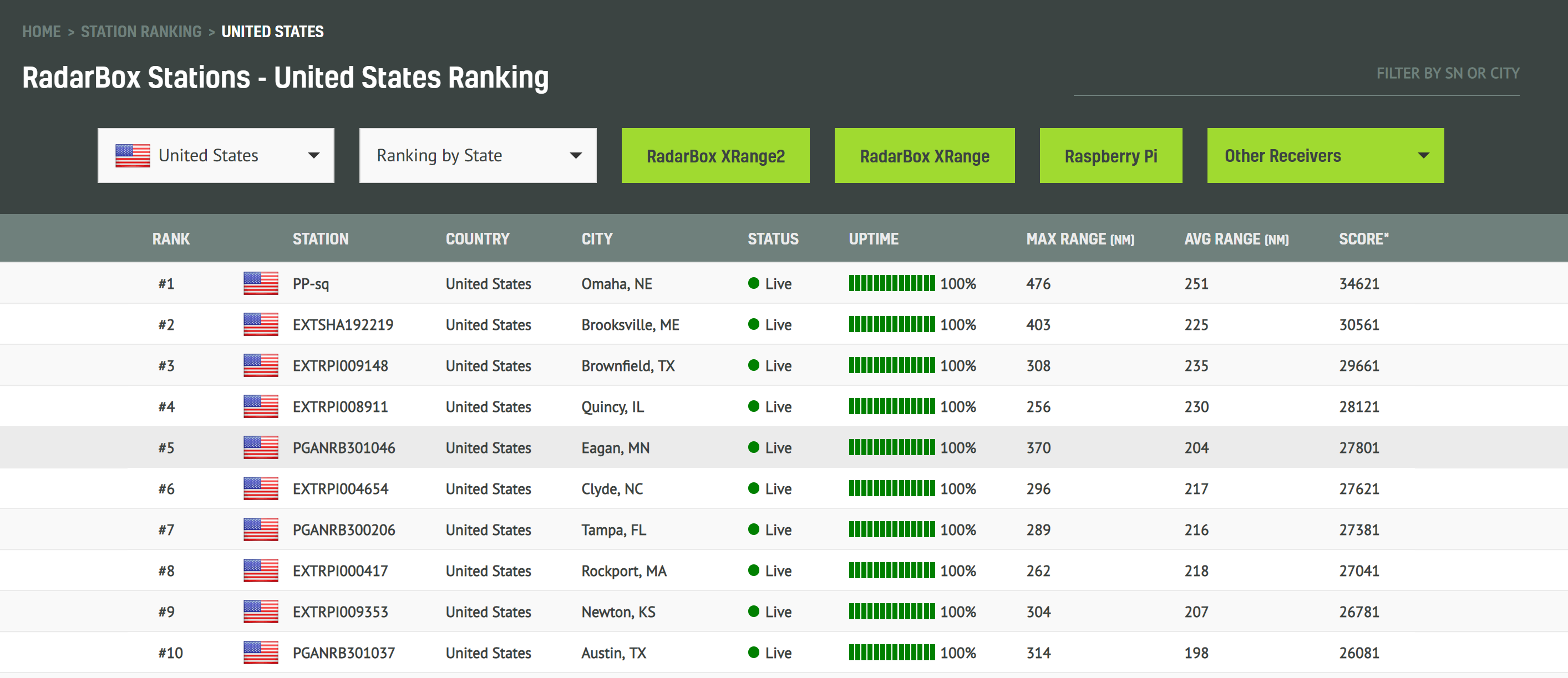 |
| Take a look at our worldwide receivers ranking now (you can filter by country and station type). You can also have a look at a list of the latest units added to our network. |
What You'll Need
We’ve tabled a list of all of the components that you’ll need to obtain before you start sharing data and tracking flights. Most of these items can be bought on Amazon, eBay or on the RadarBox website.
| Equipment | Cost | Where to buy | |
| 1 | RadarBox ADS-B FlightStick | $9.95 | RadarBox.com/store |
| 2 | ADS-B 1090 MHz Antenna | $59.95 | RadarBox.com/store |
| 3 | Active Internet connection | ||
| 4 | RadarBox account | Free | RadarBox.com |
| 5 | Raspberry Pi (Option 1) | Aprox $40 | Amazon.com |
| 6 | RadarBox Windows Client (Option 2) | Free | airnavsystems.com |
| Total | Aprox $110 |
Notes:
- Raspberry Pi (any version)
- RadarBox account (any account)
- ADS-B Antenna (with SMA connector)
Setting up with a Raspberry Pi
If you haven’t already purchased a Raspberry Pi and the other components, you’ll have to first buy them. Once you’ve got all of the components, you can begin setting up.
If you live in a country where Amazon and eBay do not deliver, ask your local computer hardware store to try and source it for you. If you are still not able to source these items, you can email RadarBox support and we will see if we can ship one for you.
For configuring the Raspberry Pi, have a look at the RadarBox instruction guide:
RadarBox.com/raspberry-pi
For those interested in a Technical Analysis
Below you can find a spectrum analysis for the RadarBox FlightStick filter which is optimized for 1090 MHz (ADS-B frequency).
The amplifier has a gain of 18.4dB at 1Ghz and a very-low noise figure of 0.75dB at Ghz.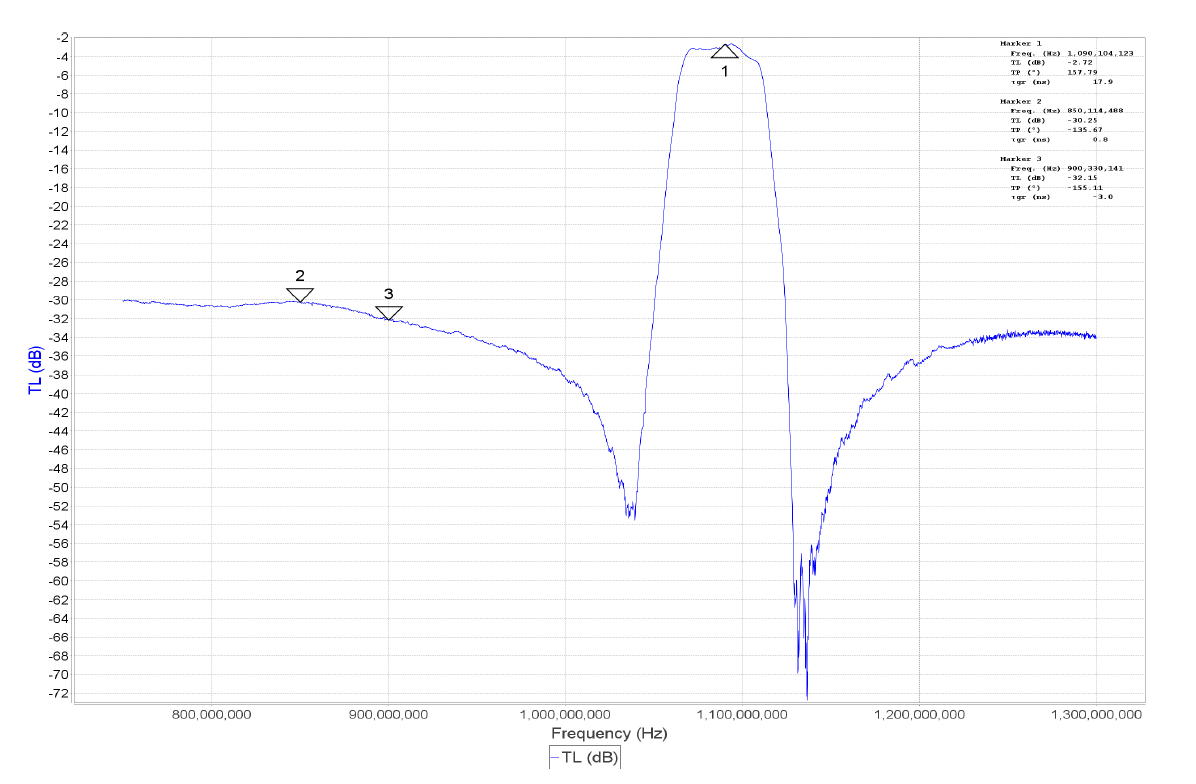
Typical Bandwidth Usage when sharing data to RadarBox.com
Below some examples of measured bandwidth usage for stations in different locations.
Usage depends on the quantity of aircaft traffic at a specific location.
PGANRB400004 - Horta, Azores, Portugal - 8 MB/day
PGANRB400032 - Limassol, Cyprus - 49 MB/day
PGANRB400034 - Christiana, South Africa: 26 MB/day
PGANRB400115 - Roma, Australia - 23 MB/day
PGANRB400181 - Agadir, Morocco - 57 MB/day
PGANRB400220 - Rhodes, Greece - 62 MB/day
PGANRB400250 - Hellevoesluis, Netherlands - 36 MB/day
PGANRB400295 - Hoang Mai, Vietnam - 51 MB/day
PGANRB400301 - Cancun, Mexico - 11 MB/day
PGANRB400306 - Salvador, Brazil - 27 MB/day
PGANRB400342 - Mumbai, India - 56 MB/day
PGANRB400427 - Poti, Georgia - 42 MB/day
PGANRB400432 - Okinawa, Japan - 63 MB/day
PGANRB400442 - Niamey, Niger: 16 MB/day
PGANRB500004 - Atlanta, USA: 129 MB/day
PGANRB500011 - Merida, Mexico - 38 MB/day
PGANRB500023 - Punta Hermosa, Peru - 26 MB/day
Looking for more details? Don't hesitate to contact our support


