AirNav RadarBox Releases 3 Updates - Aircraft Labels & Two New Map Options
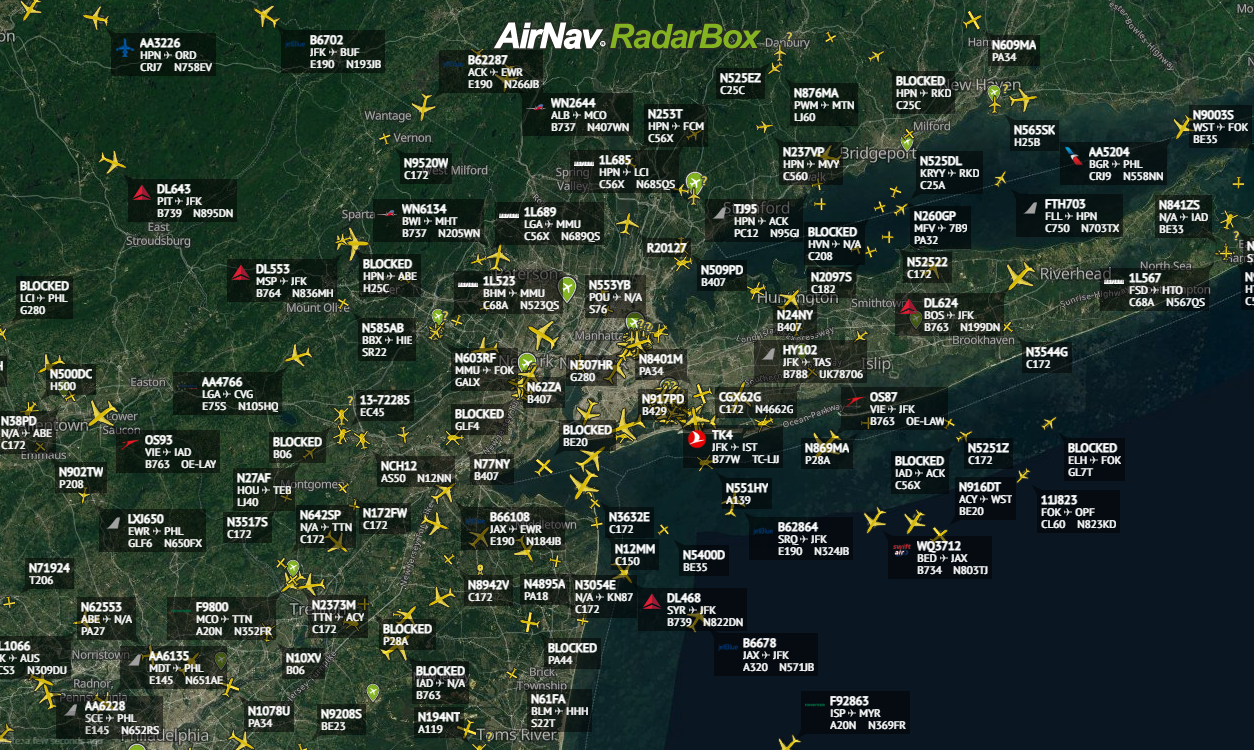
The Image Above: Air Traffic in New York (JFK) with the aircraft labels displayed on RadarBox.com
Recently, we've added a new update to the aircraft labels in the latest version of the RadarBox app and the website. With this update, you can choose which elements you want to see on the label for each aircraft on the map. The label is displayed when less than 250 aircraft are visible on the map.
The aircraft label options show up for each aircraft, and what's more, you can choose what data you want displayed on the label. Some examples of what you can display on the label are below.
- Airline logo
- Flight number
- Route
- Model & Registration
How to activate Aircraft Labels on RadarBox.com
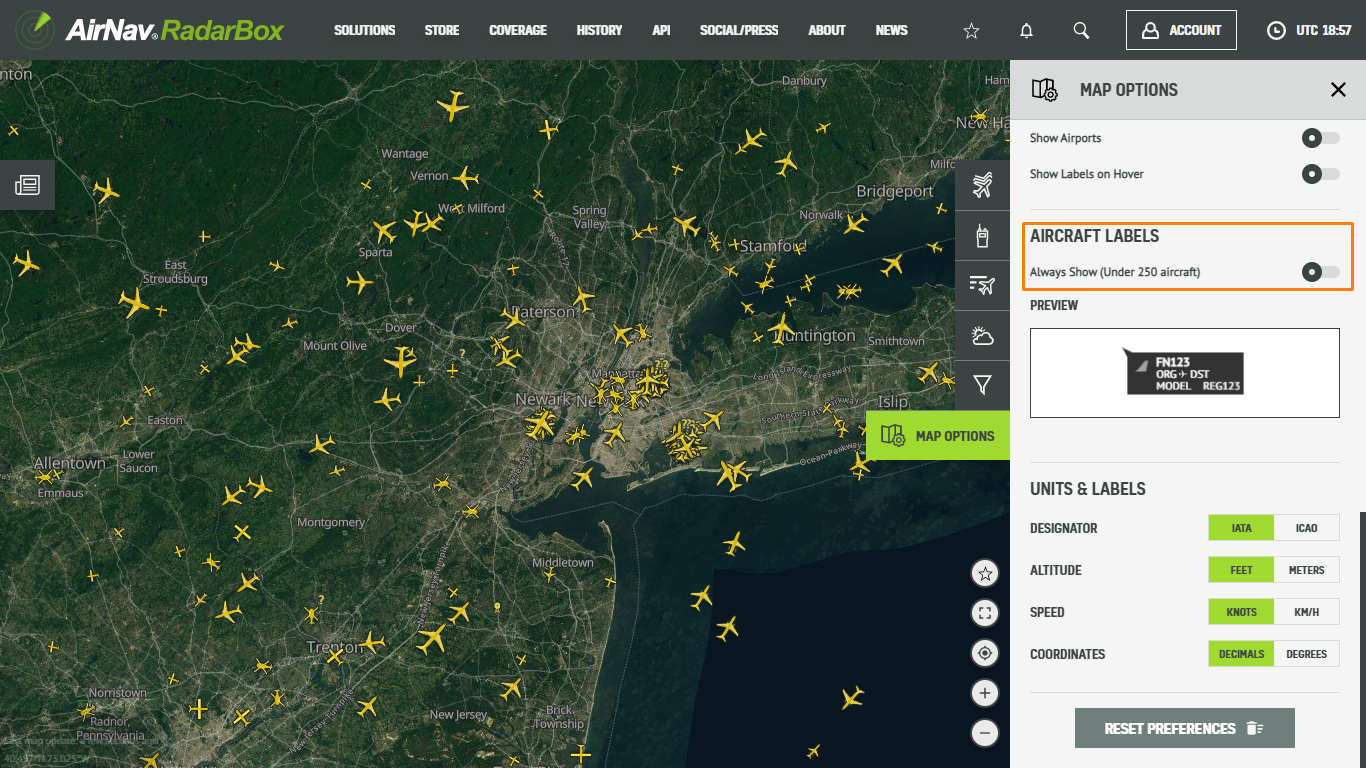
The Image Above: Map Options on RadarBox.com
Step 1 - Click on the "Map Options" button that's on the right side of the screen (on the website), then scroll down until you find "Aircraft Labels". Next, to activate aircraft labels, just click or select: "Always Show (Under 250 aircraft)".
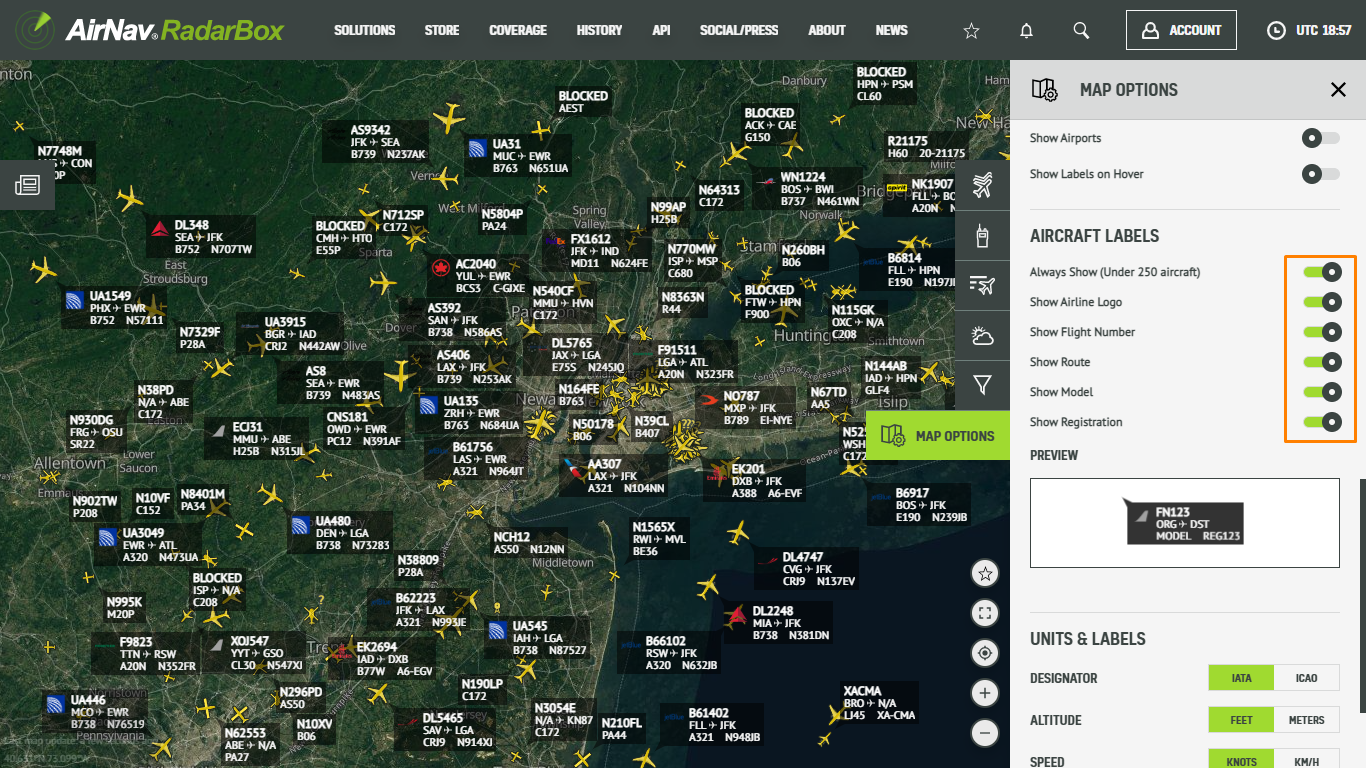
The Image Above: The aircraft labels you can choose to be displayed on the RadarBox map
Step 2 - Choose which label information you want to see on the label. If you look at the preview box below, you'll also see how you're label looks with your customizations.
Step 3 - That's it! You've successfully activated & customized your labels. Simply follow the steps above to customize your labels again.
Filed Flight Plan & Labels on Hover
We've also added two new features called "Filed Flight Plan" and "
- Show Filed flight plan: This is a map option where you can opt to show/hide a flight's flight plan when it is available.
- show the labels when they are hovering on the map.
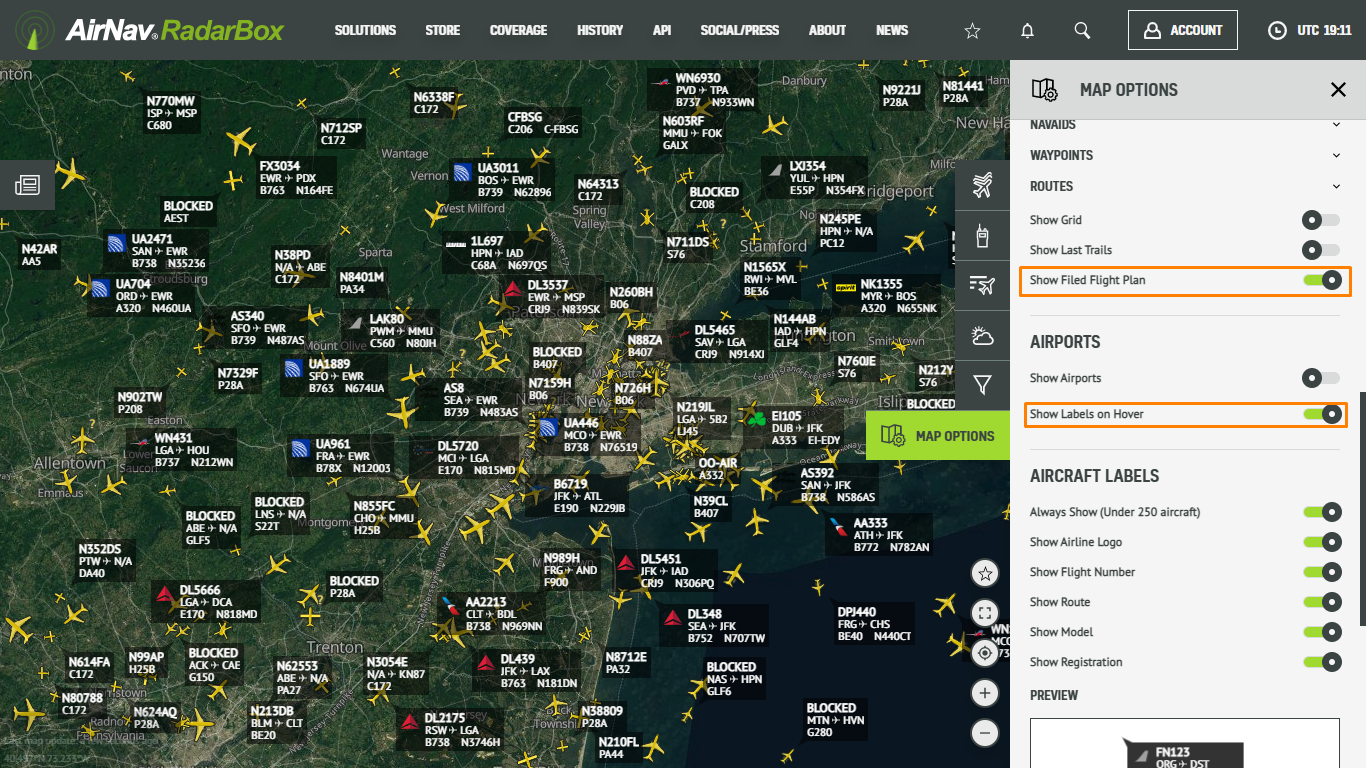
The Image Above: "Filed Flight Plan" and "
The development team at RadarBox is hard at work to deliver a more intuitive interface and better features. Be sure to explore the full potential of our new Aircraft Labels options on RadarBox.com no!
Follow us on Twitter for more news and updates on RadarBox features, aviation news, and much more: @Radarbox24
Have any questions or feedback? Send us a tweet with the hashtag: #RadarBox or email us with your questions, feedback, or issues: [email protected]
If you love using RadarBox, why not consider subscribing to RadarBox? Click here to subscribe!
READ NEXT...
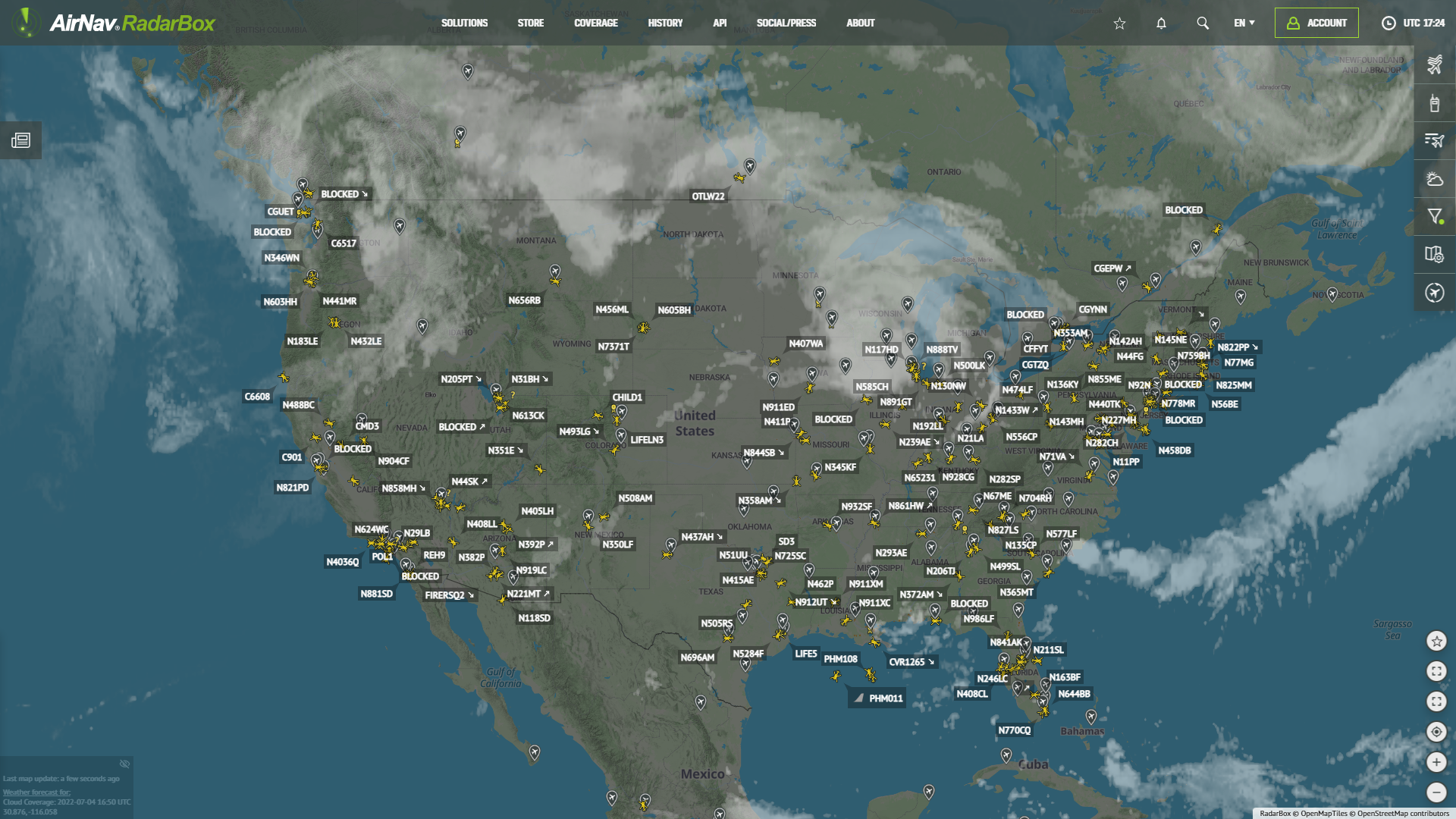 76888
76888Tracking Helicopters With RadarBox
Today we'll explore how to filter and track helicopters on RadarBox.com. Read this blog post to learn more...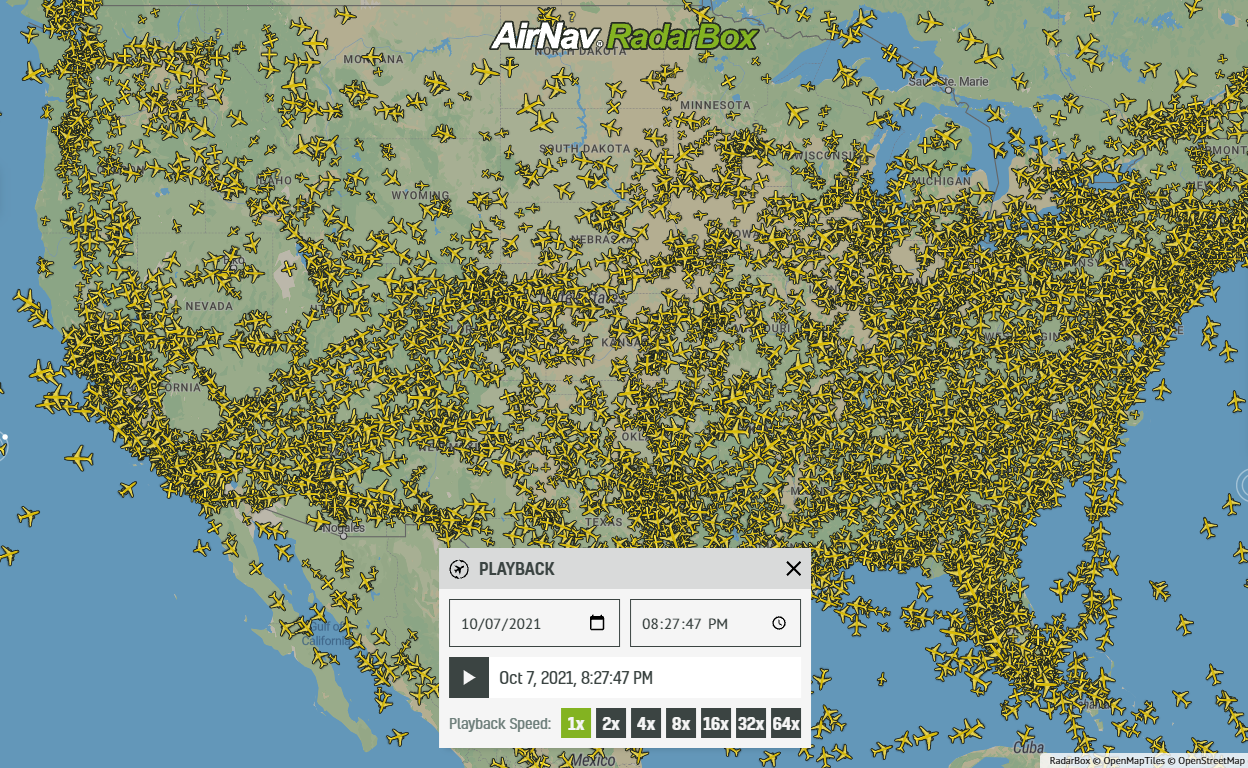 21379
21379Replay Past Flights with Playback
AirNav RadarBox officially launches the playback function on RadarBox.com, allowing users to replay the air traffic for a specific date and time in the past, within a 365-day period. Read our blog post to learn more about this feature. 14555
14555The King's Coronation: Tracking The Red Arrows on RadarBox.com!
Ahead of the King's Coronation on Saturday in the UK, find out how you can track the Red Arrows on RadarBox.com.
