AirNav RadarBox Introduces Aircraft Animation Option

The Image Above: Worldwide Air Traffic on RadarBox.com
As part of our growing effort to bring updates and new features to RadarBox, AirNav RadarBox is proud to introduce the aircraft animation option to RadarBox.com.
With this newest feature, you can disable/activate the animation of the aircraft icon on the map. This new update has been specially designed for users who have a less powerful computer in order to reduce CPU & GPU usage and save battery usage if you are using a portable device.
How to use Animation Option on RadarBox.com
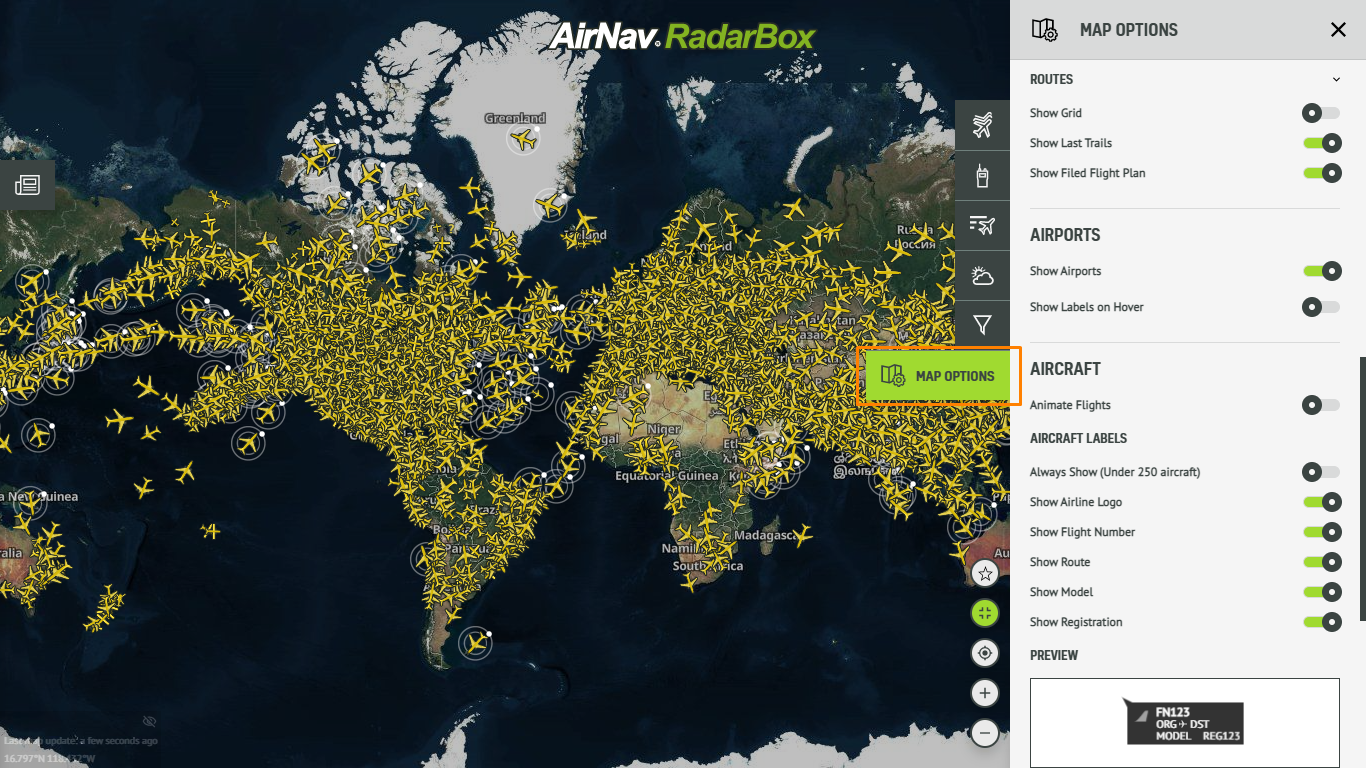
The Image Above: Map options displayed on RadarBox.com
Step 1 - Visit RadarBox.com and go to the right sidebar. Look for "Map Options" and then scroll down until you find "Aircraft" and "Animate aircraft".
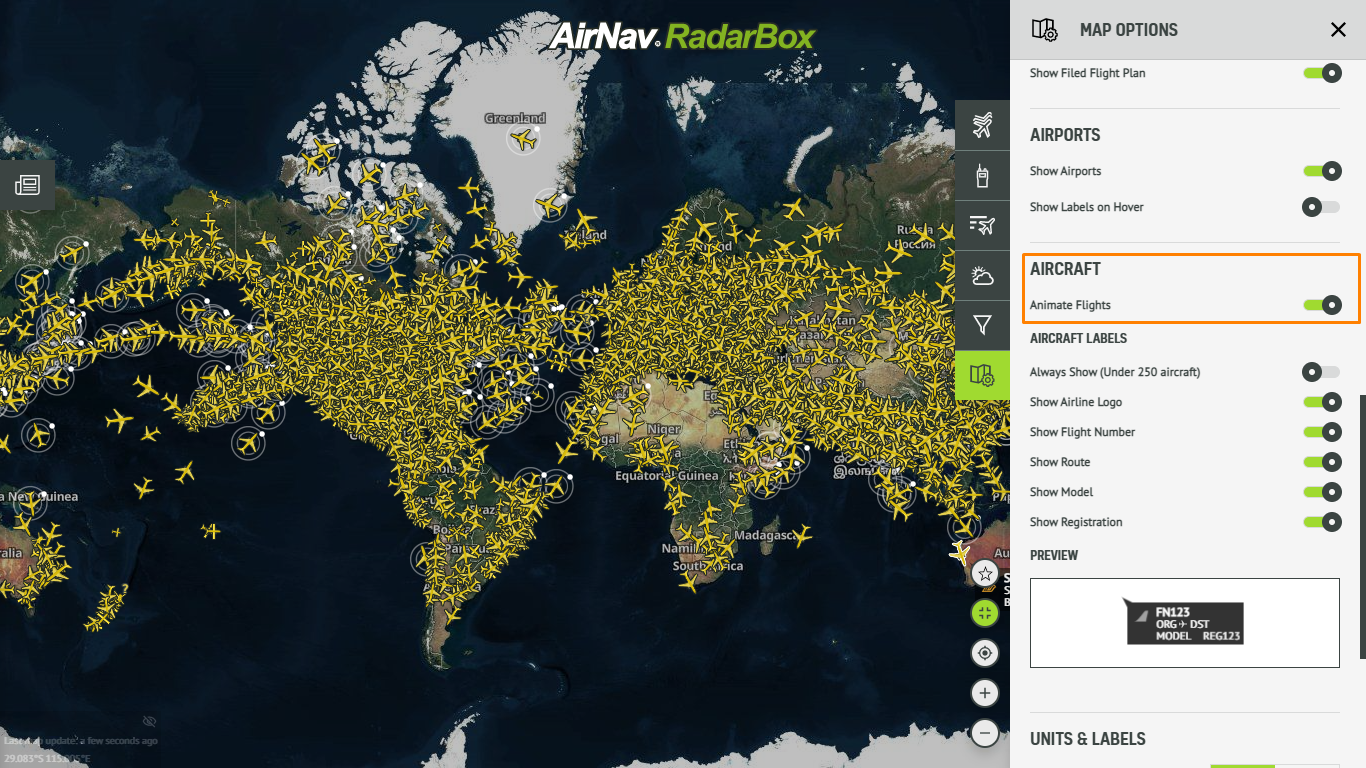
The Image Above: Aircraft option displayed on RadarBox.com
Step 2 - Toggle ON or OFF the "Animate Aircraft" option to enable or disable it.
Follow us on Twitter for more news and updates on RadarBox features, aviation news, and much more: @Radarbox24
Have any questions or feedback? Send us a tweet with the hashtag: #RadarBox or email us with your questions, feedback, or issues: [email protected]
If you love using RadarBox, why not consider subscribing to RadarBox? Click here to subscribe!
READ NEXT...
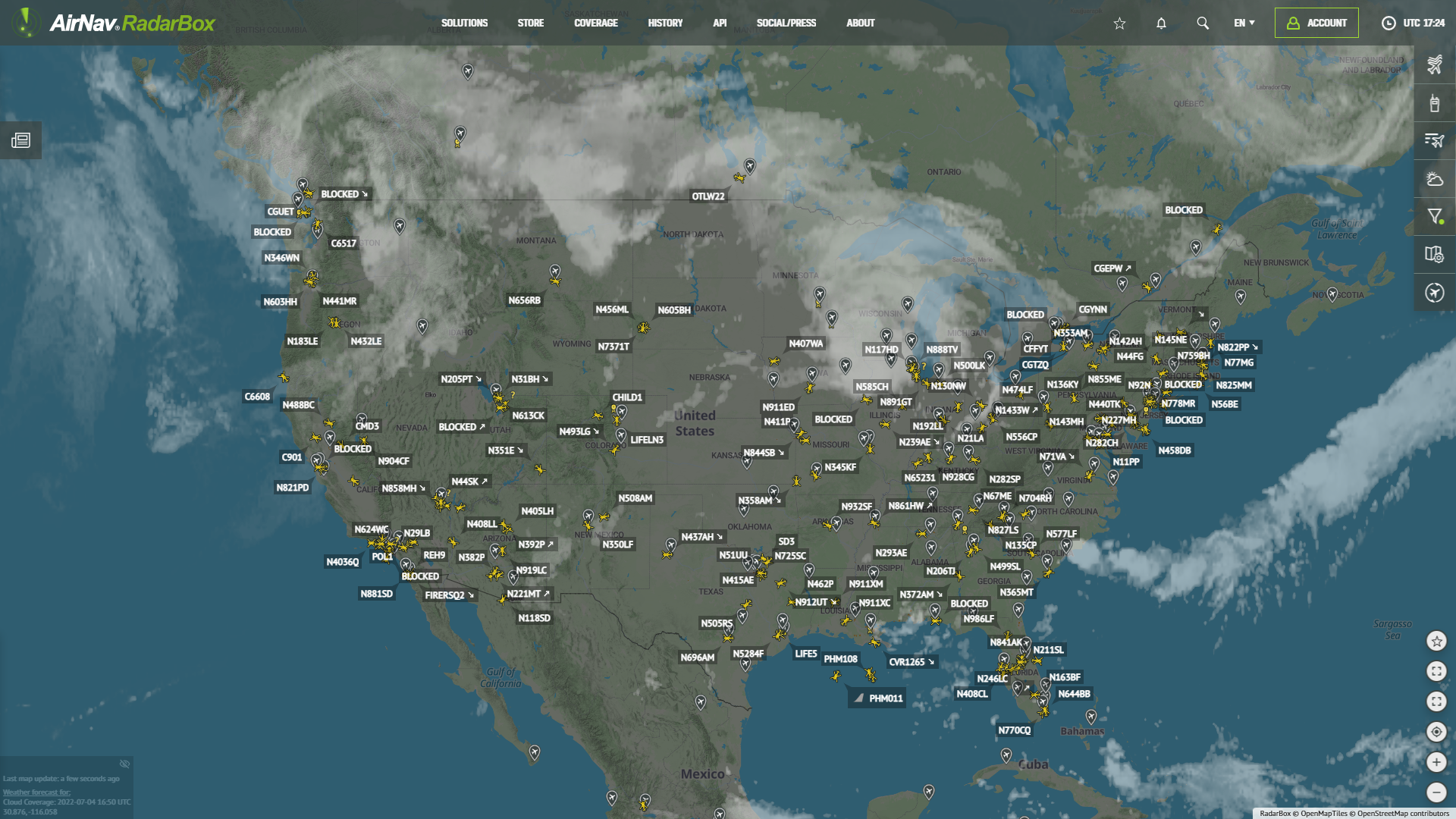 78141
78141Tracking Helicopters With RadarBox
Today we'll explore how to filter and track helicopters on RadarBox.com. Read this blog post to learn more...- 30314
AirNav Announces Coronavirus Related Data & Graphics Available
AirNav Systems is providing data COVID-19 air traffic related data for analysis, study and use. 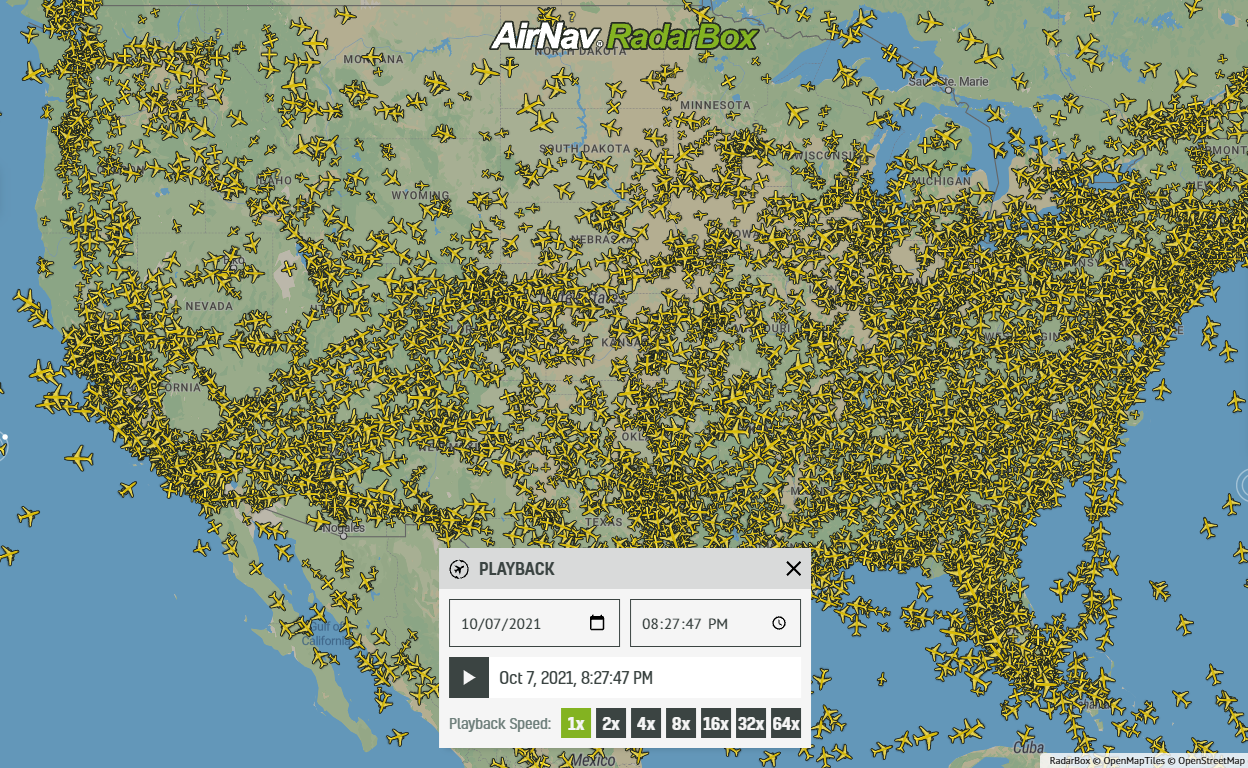 21683
21683Replay Past Flights with Playback
AirNav RadarBox officially launches the playback function on RadarBox.com, allowing users to replay the air traffic for a specific date and time in the past, within a 365-day period. Read our blog post to learn more about this feature.
