AirNav RadarBox Filters: Airlines
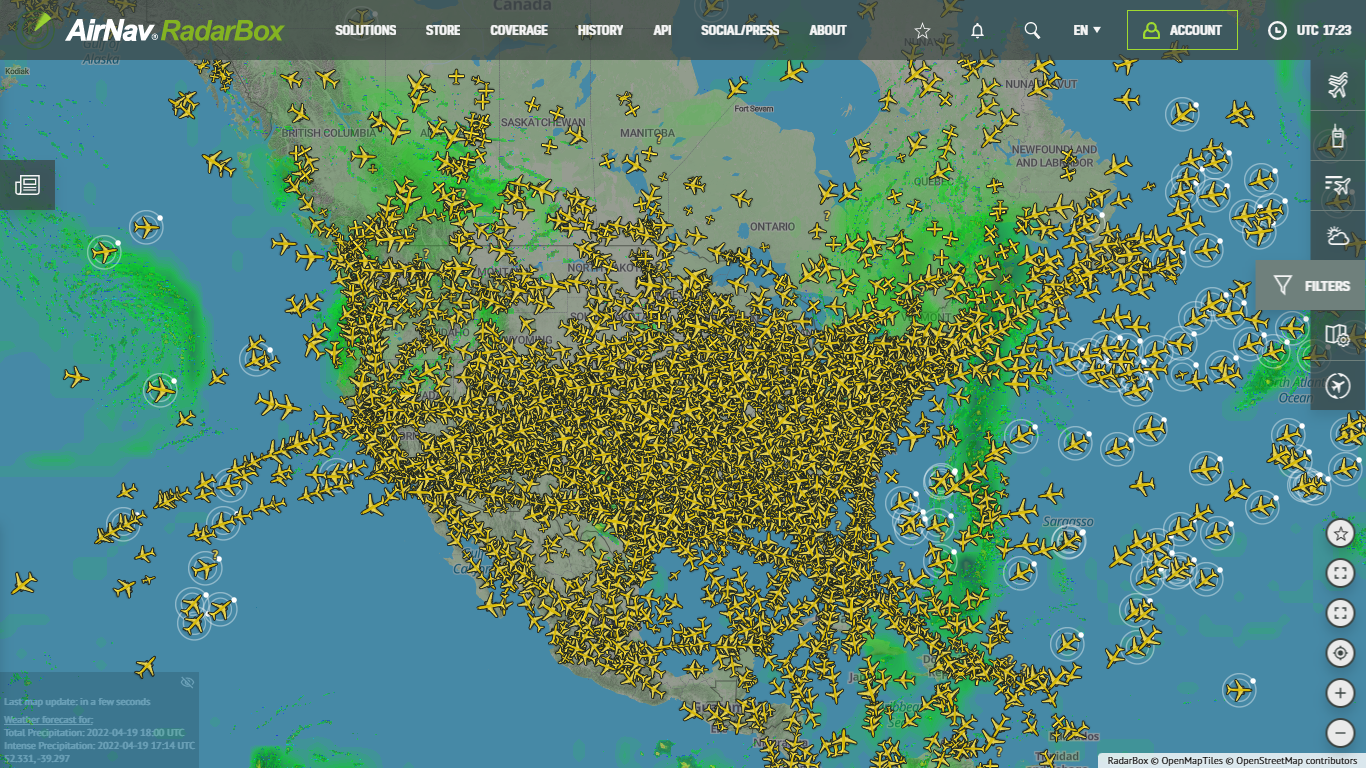
Filters available on RadarBox.com
AirNav RadarBox has a variety of filters, including filters for airlines, aircraft, airports, altitude, aircraft class, aircraft model, country of registration, status, data source, and so on. In this blog post, we feature AirNav RadarBox's airline filters.
How to use filters on RadarBox
Using RadarBox filters is simple. Visit RadarBox.com and select "Filters" located on the right sidebar of the RadarBox.com page. This feature is currently available on both RadarBox web and mobile versions (iOS & Android).
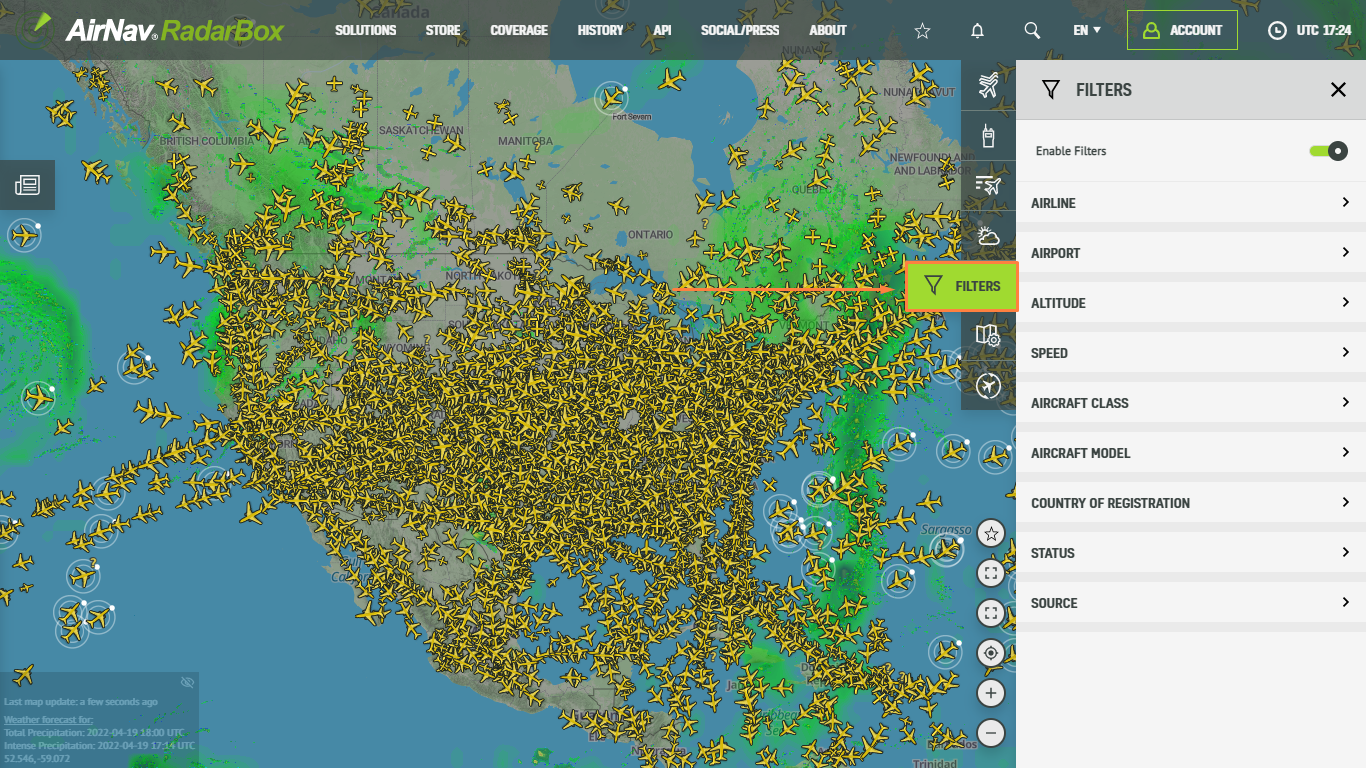
Filters available on RadarBox.com
Next, search by airline name, IATA, or ICAO code. We have activated the filter for all UPS flights in the screenshot below.
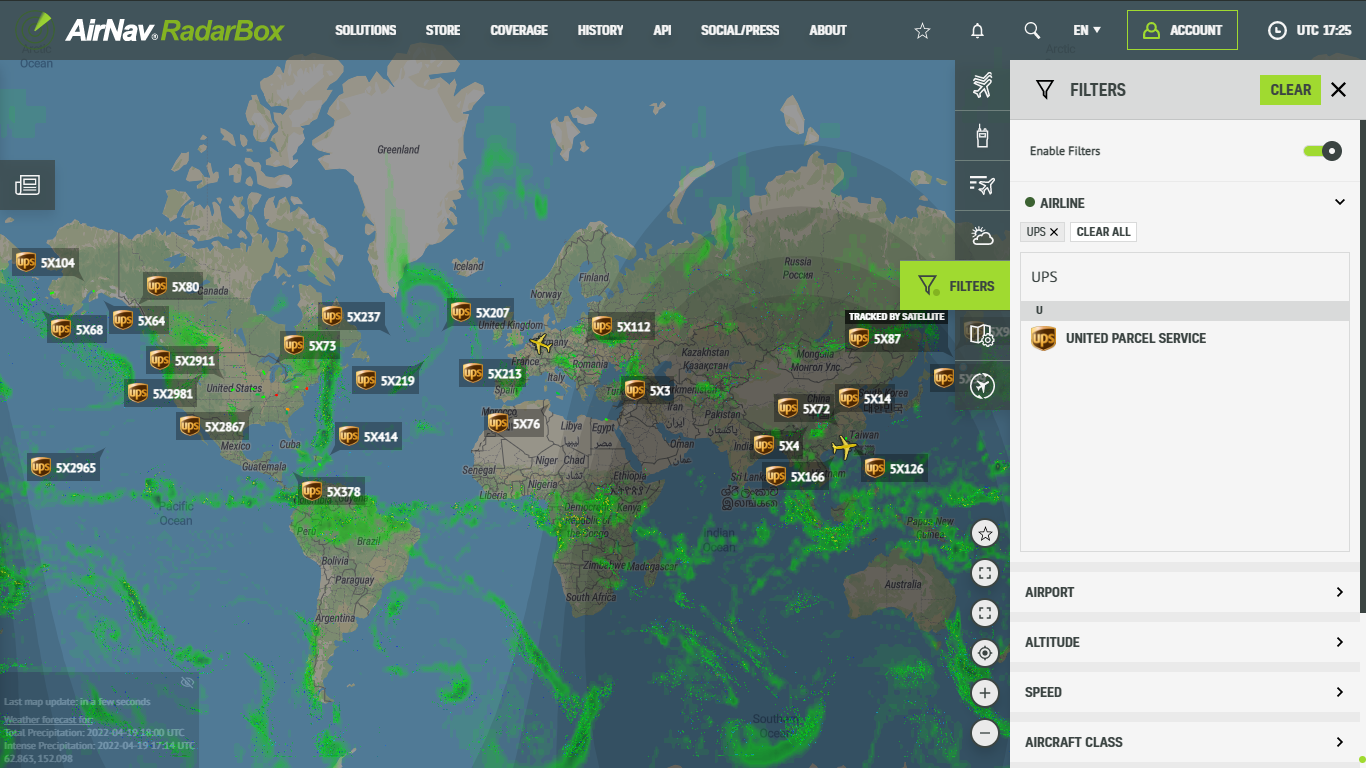
Filters available on RadarBox.com
You can also select an airline from a list of airlines provided by AirNav RadarBox. Just click on any random airline and start filtering! Easy, isn't it?
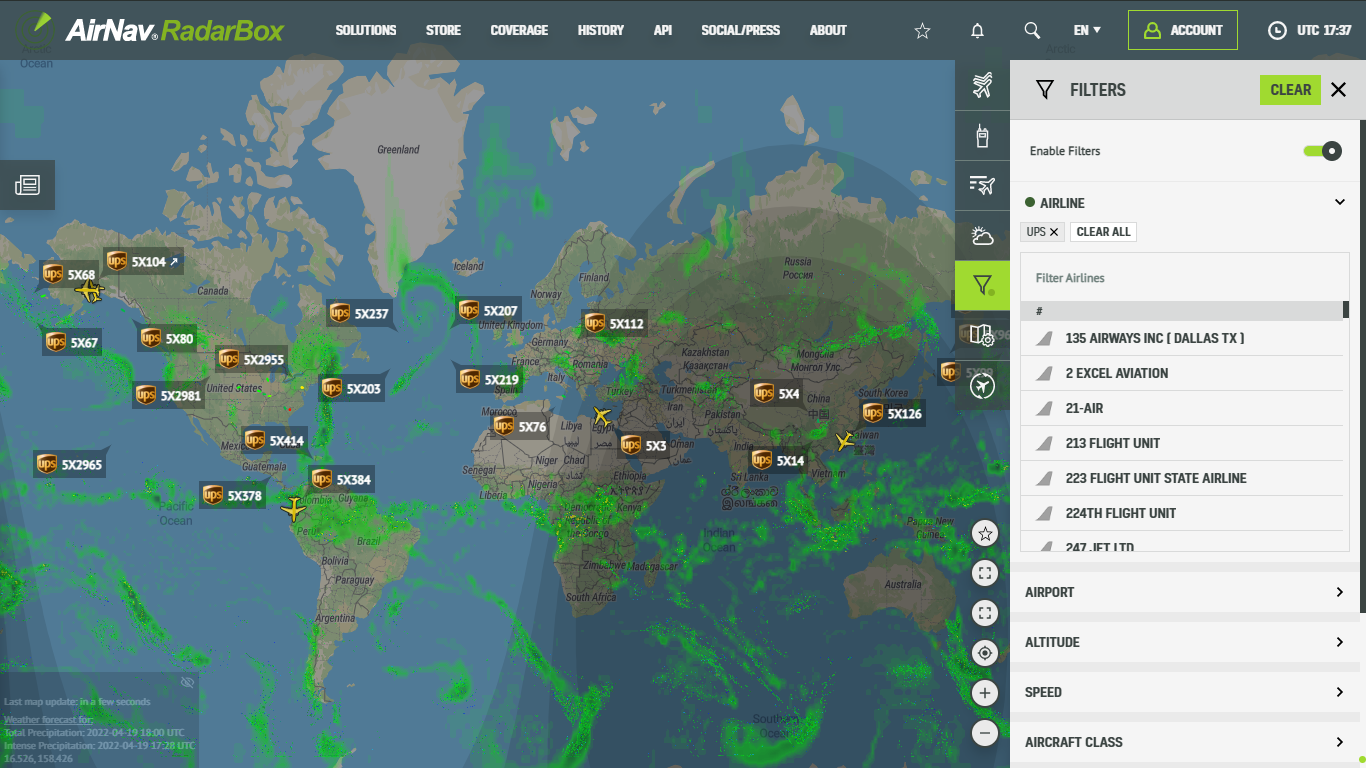
Filters available on RadarBox.com
You can also use the RadarBox search engine. Simply type in the airline name, IATA or ICAO code and start filtering!
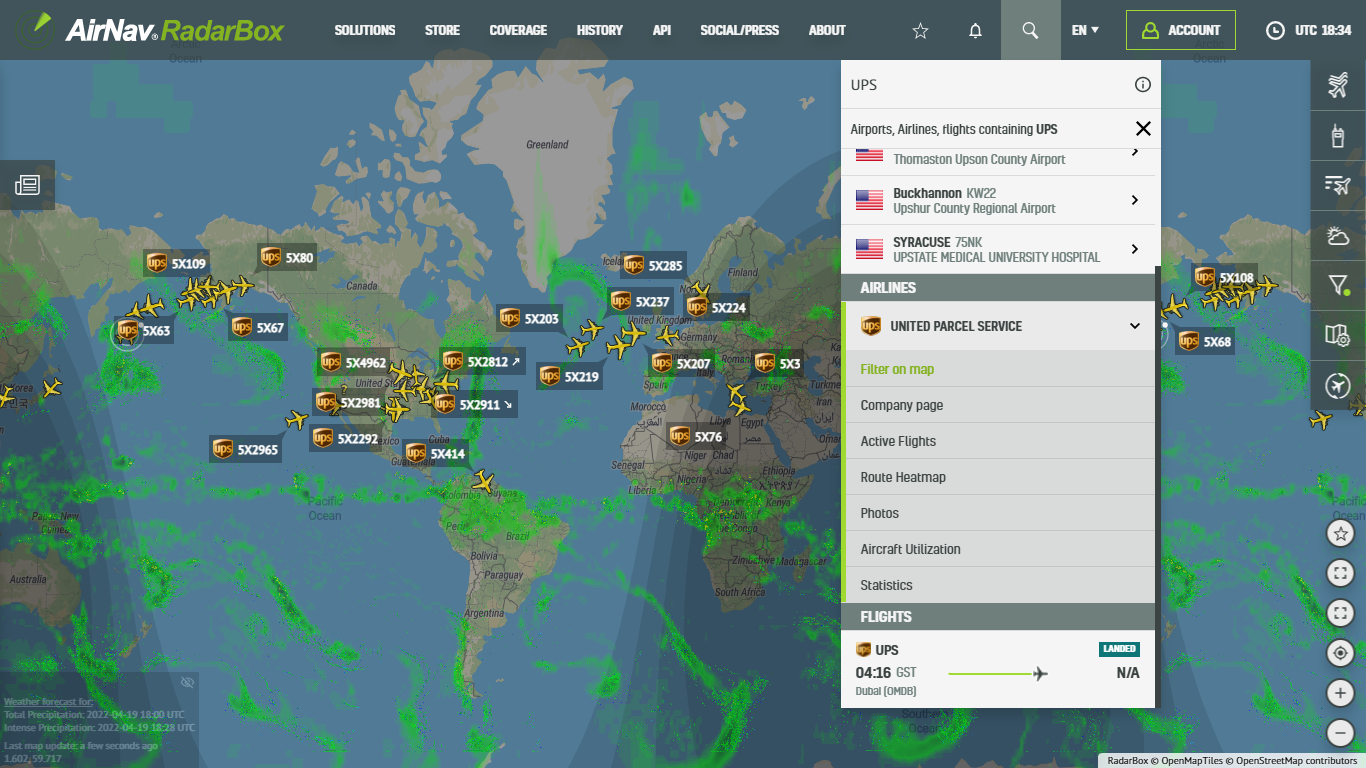
Filters available on RadarBox.com
RadarBox Apps (iOS & Android)
Filters are also available on our apps. Tap on the "Filters" option located in the bottom bar of the RadarBox apps. To activate the filters, type the aircraft name, airport, aircraft model, or if it is an airport, or an airline, enter the ICAO or IATA code.
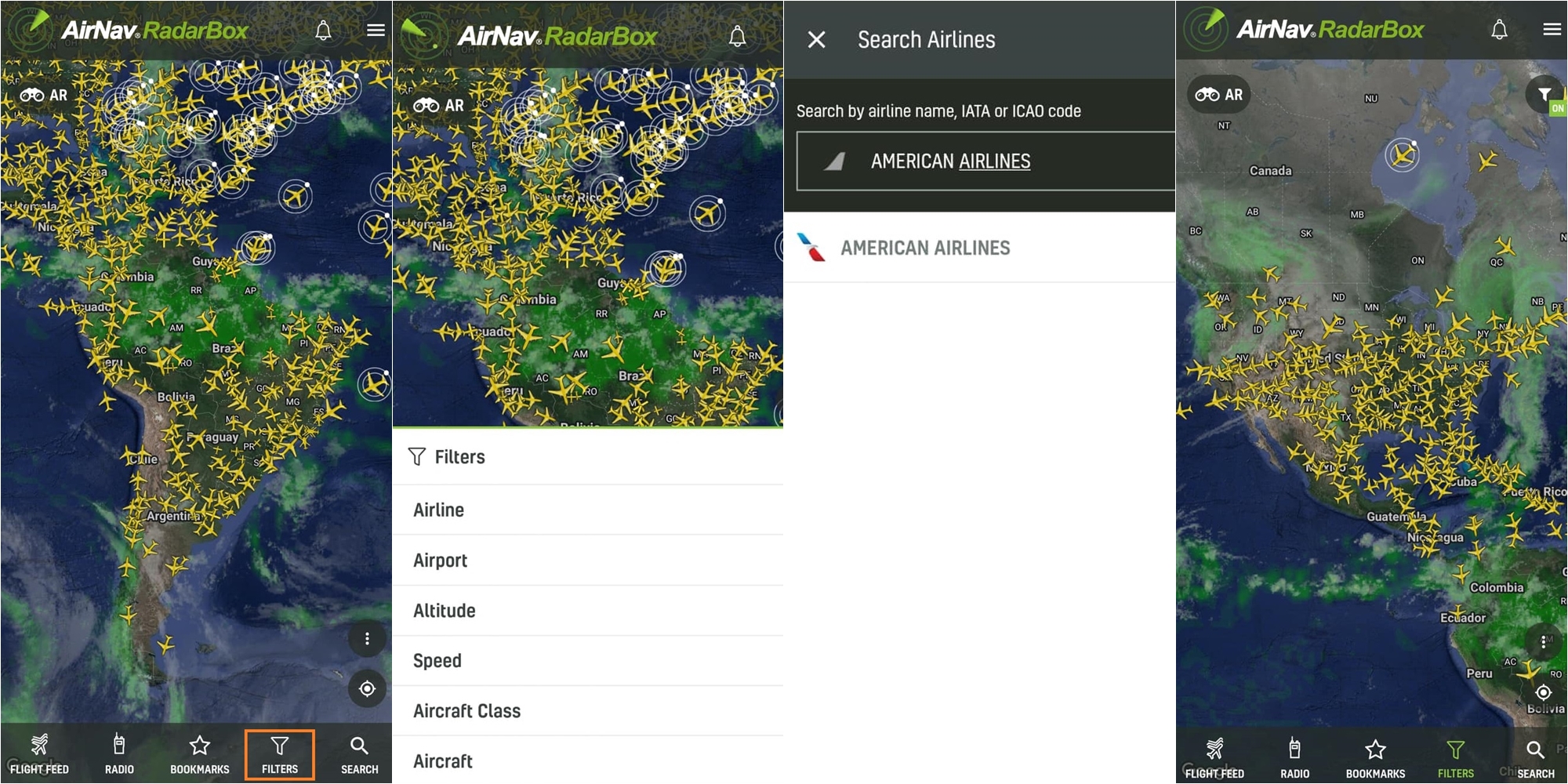
Filters available in the RadarBox app
To enjoy and use our exclusive filters why not consider subscribing to RadarBox? Click here to subscribe!
Download our apps now -
READ NEXT...
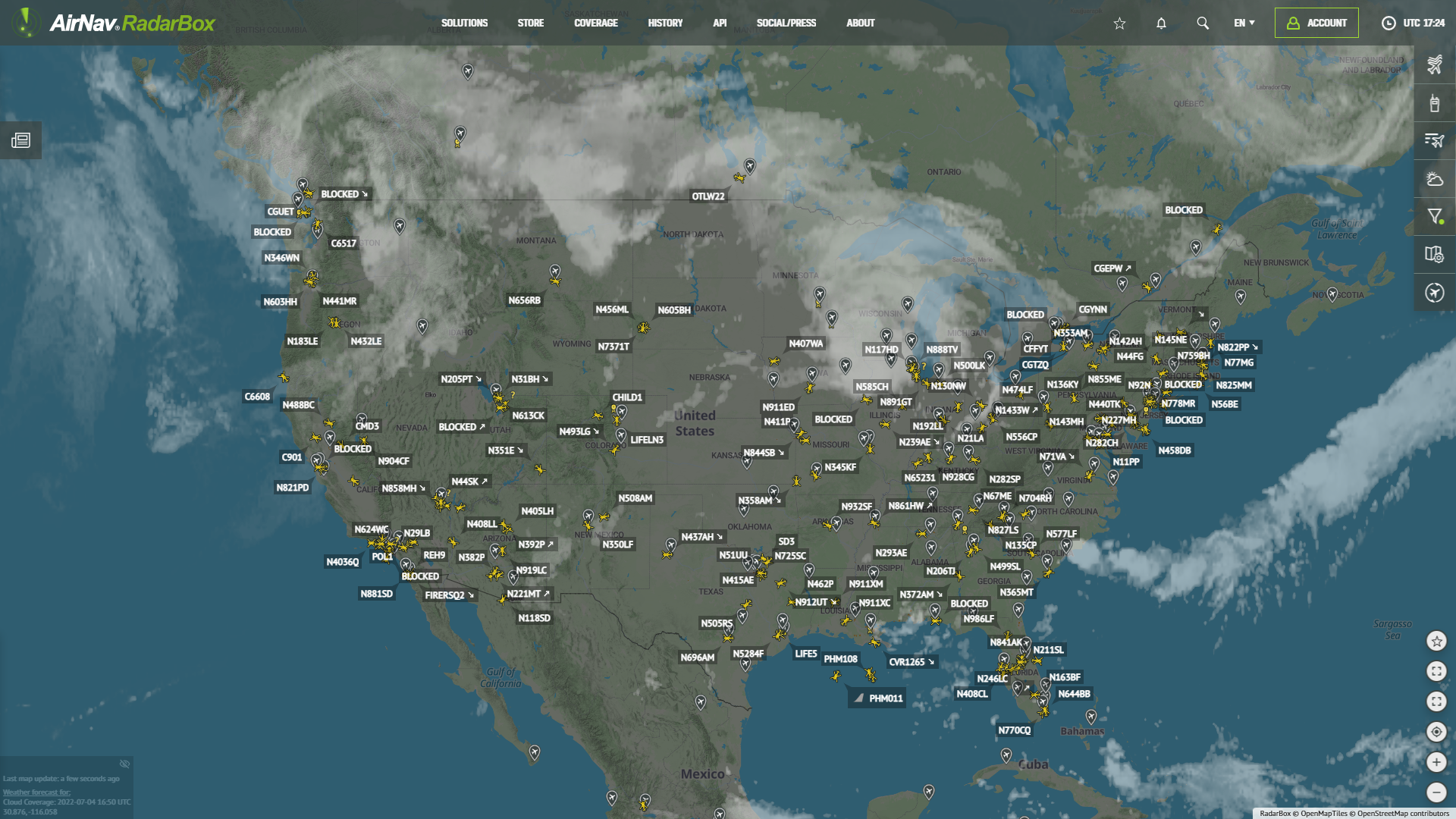 76941
76941Tracking Helicopters With RadarBox
Today we'll explore how to filter and track helicopters on RadarBox.com. Read this blog post to learn more...- 52022
Air France Boeing 777 and American Airlines Boeing 737 experienced a near miss over Caribbean
Air France Boeing 777-300 and American Airlines Boeing 737-800 experienced a near miss over the Caribbean Sea. The planes were safely separated after the TCAS got activated. - 30238
AirNav Announces Coronavirus Related Data & Graphics Available
AirNav Systems is providing data COVID-19 air traffic related data for analysis, study and use.


