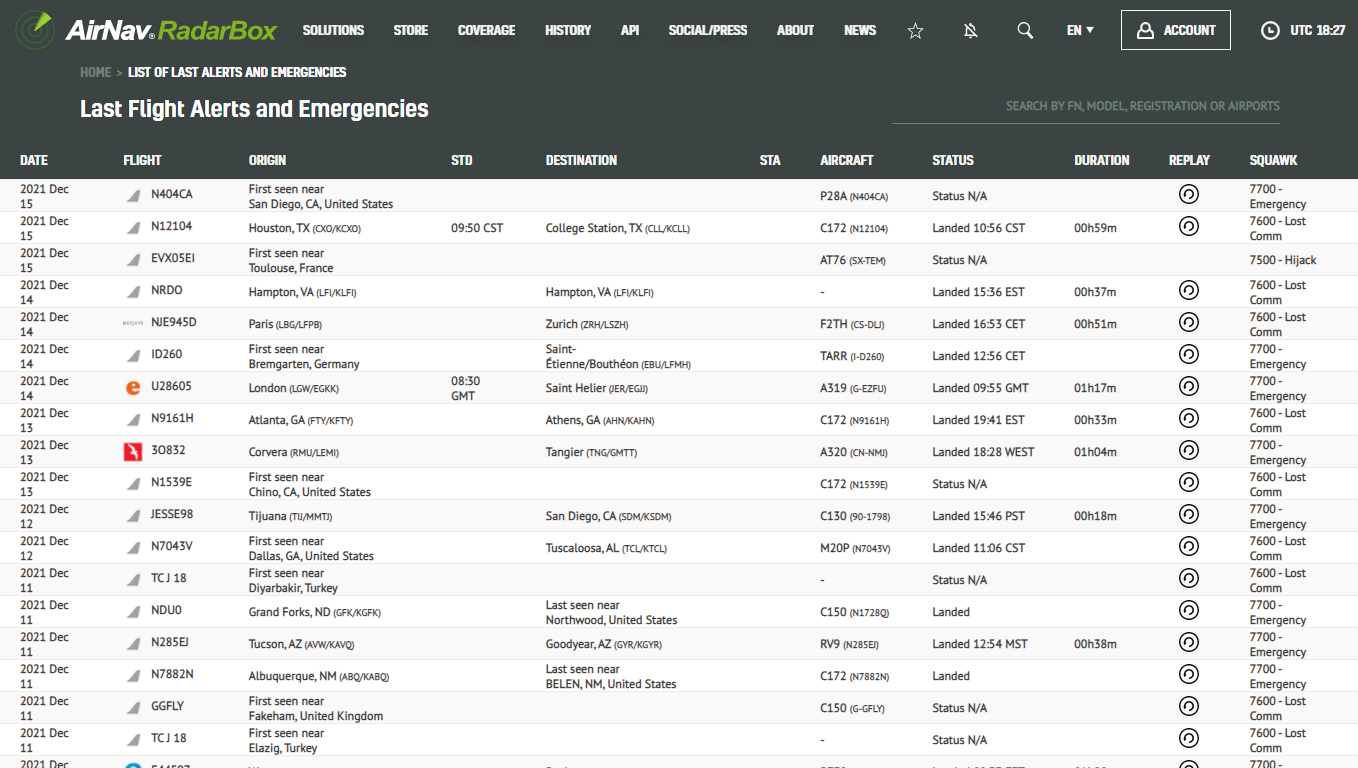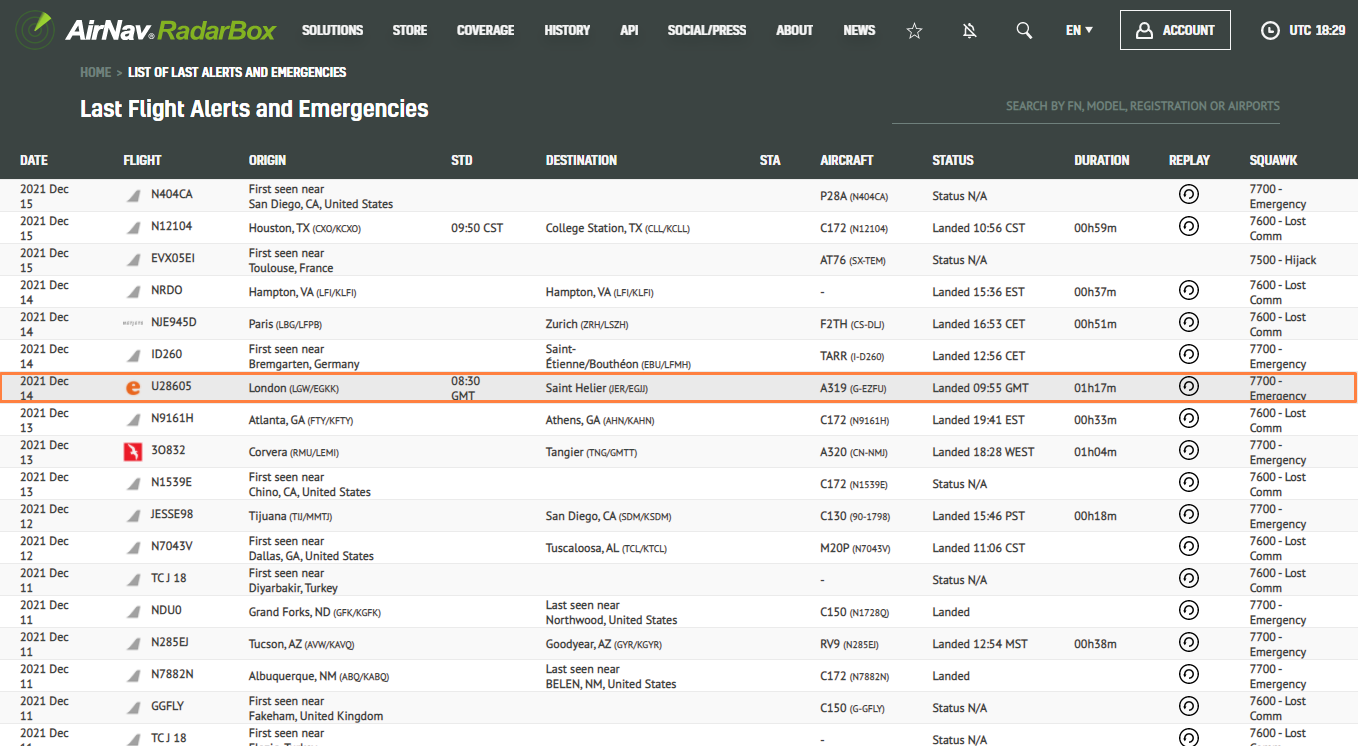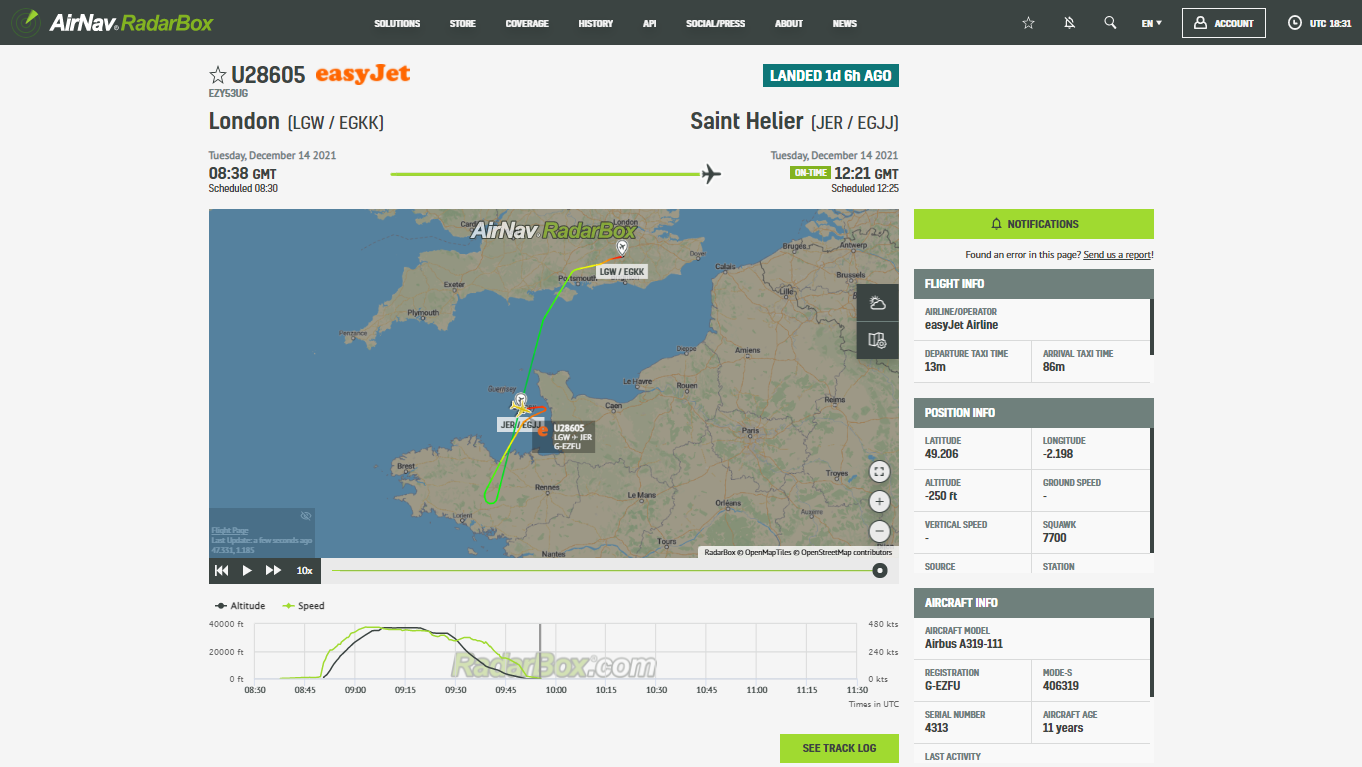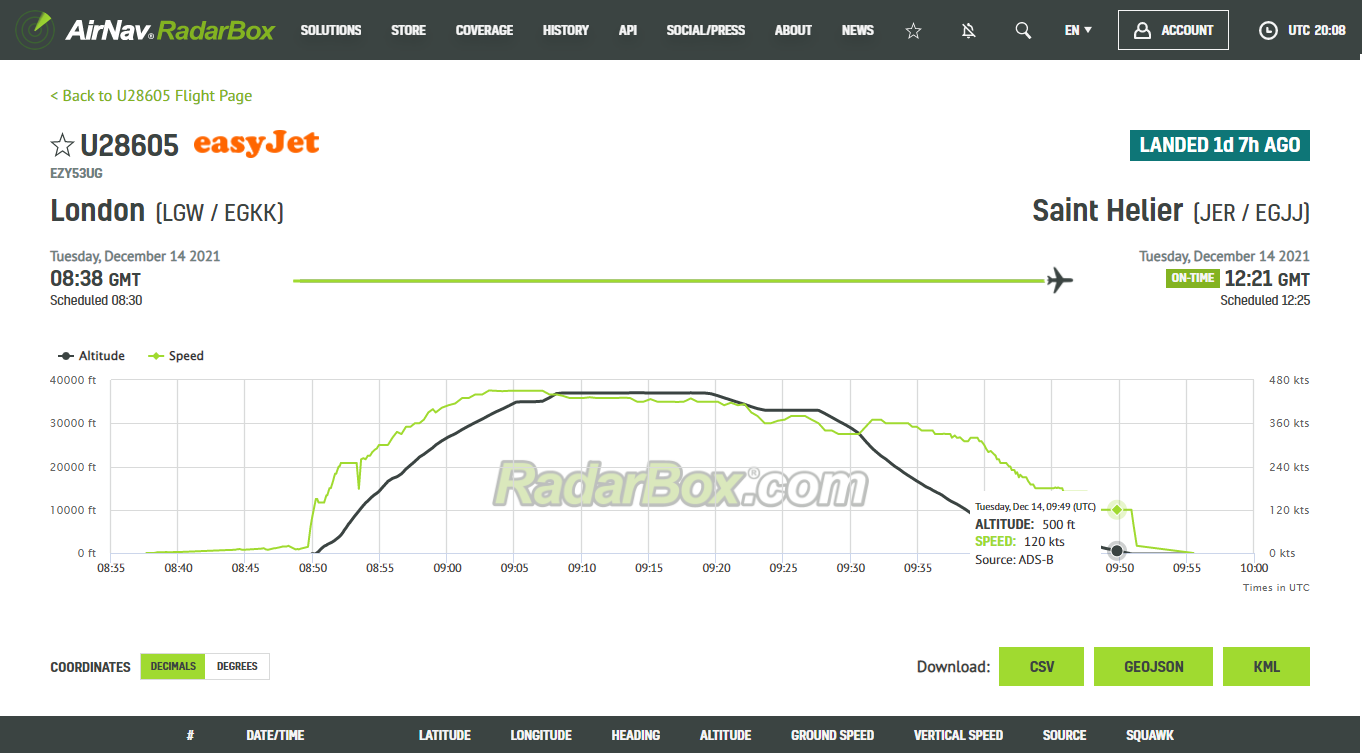AirNav RadarBox Features: Flight Alerts & Emergencies
The Image Above: Last Flight Alerts and Emergencies Page
Every day we receive a large number of notifications of flights alerts and emergencies all over the world. Usually, these notifications are issued via squawks (7500, 7600 & 7700).
What does Squawks mean?
In short, a squawk means "select transponder code" and is used by the air traffic tower to designate a transponder code for a particular aircraft. Squawk codes are composed of four digits, which are usually assigned a number between zero and seven.
History
SQUAWKing was a term designated during World War II, when "Identification Friend or Foe" (IFF) systems were installed on aircraft to determine whether an aircraft was an ally or an enemy and avoid any friendly fire using two-way communication through a transponder.
What's a transponder?
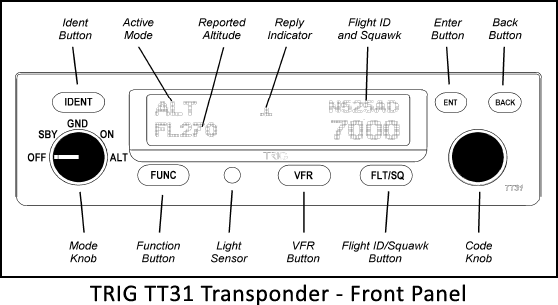
Trig TT31 Transponder - Image Source: SEA
The transponder is an essential instrument for an aircraft that consists of the avionics system located on board that provides aircraft identification information, altitude, and other information to ATC and TCAS on other aircraft.
The squawks nowadays
It is also used by pilots to declare an emergency, communication loss, or radio failure, among other reasons. Briefly, squawks refer to messages originating from an aircraft's transponder - or the radio equipment of a specific aircraft that allows communication with air traffic control (ATC). In Europe, for example, the squawk 7000 is used for VFR (Visual Rules Flight) flights. Therefore, squawks depend on the context, among other aspects of flight. Or squawk 7777 generally sed in the U.S. for military aircraft engaged in intercept operations without ATC clearance.
Used as a constant communication tool between air traffic control (ATC) and the aircraft (pilot), the squawk is also used as a specific transponder code that the aircraft can use to identify itself or to send a specific message to air traffic control or to request a change in the flight plan, divert to a closer airport or return to a specific airport, etc.
Squawks 7500, 7600 & 7700
Squawk 7500 (Unlawful interference/hijack) - This squawk code is generally used for an aircraft hijacking.
Squawk 7600 (Radio communications failure) - This code is used for a loss of communication or radio failure.
Squawk 7700 (Emergency and Mayday) - This squawk can be used for various reasons, including medical emergencies, engine failure, problems with pressurization or landing gear, etc.
Flight Alerts and Emergencies page
AirNav RadarBox provides a page entirely focused on flight alerts and emergencies issued via squawks daily on AirNav RadarBox. On average, 77,000-81,000 flights are recorded worldwide daily; of these, 5-7 flights declare an emergency or alert via squawks 7500,7600 or 7700 generally, often medical emergencies (20%), technical problems (60%), and radio and communication failure (20%).
To find such a page focused on emergencies and alerts, visit RadarBox.com, "History", and select the "Alerts and Emergencies" page.
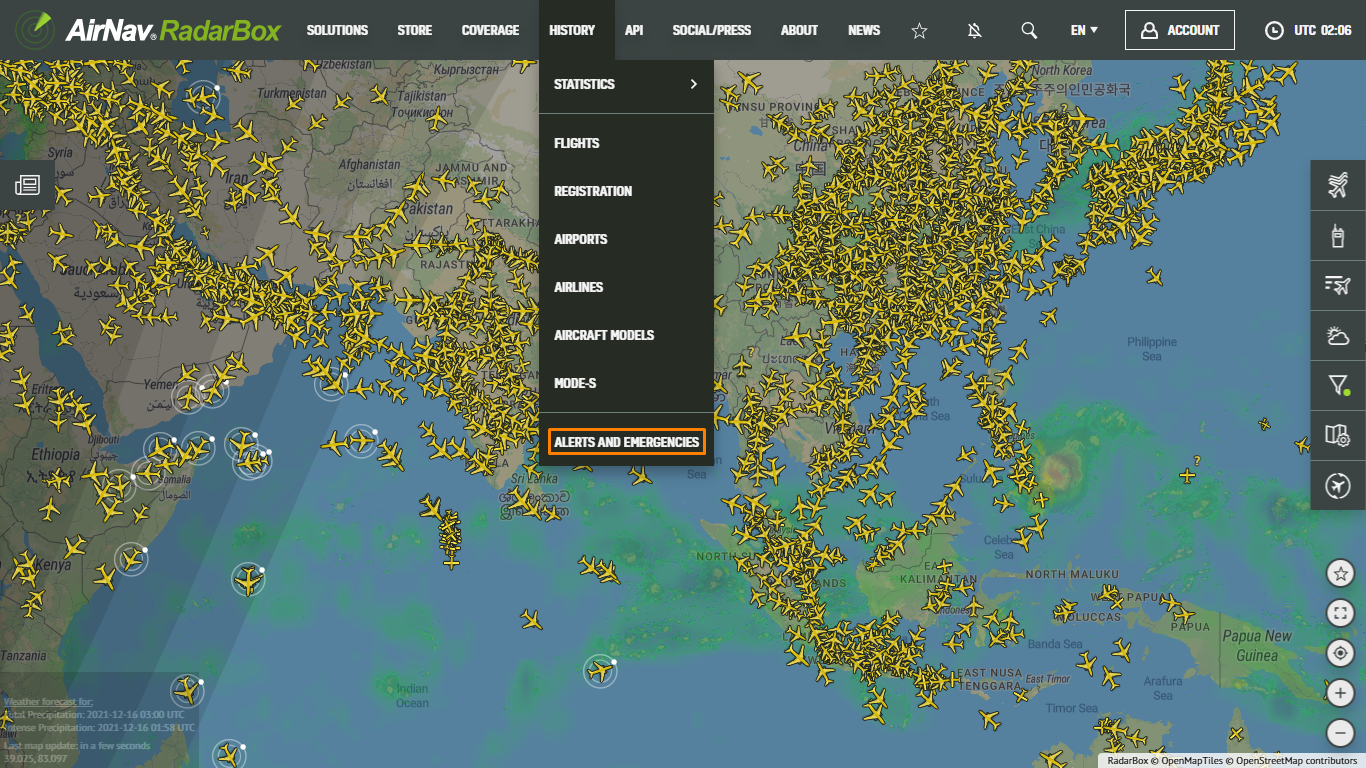
The Image Above: RadarBox.com History Tab
Opening this page, you'll be able to find all flights that have declared alerts or emergencies throughout the week. In the example below, we clicked on easyJet flight UA28605 from London (LGW/EGKK) to Malaga (AGP/LEMG), which diverted to Saint Helier (JER/EGJJ due to an emergency.
The Image Above: Last Flight Alerts and Emergencies Page
By clicking on the flight, you'll see all the flight plan details, flight history (altitude, speed, squawk, etc.).
The Image Above: Easyjet U28605 Flight Page
Then click on the graph to display all the details (altitude, speed, data source, time, day, etc.).
The Image Above: Easyjet U28605 Flight Page (Tracklog)
Have a question? Tweet to us with the hashtag #RadarBox. And don't forget to follow us on Twitter for the latest aviation news. Follow us here - https://twitter.com/RadarBox24
READ NEXT...
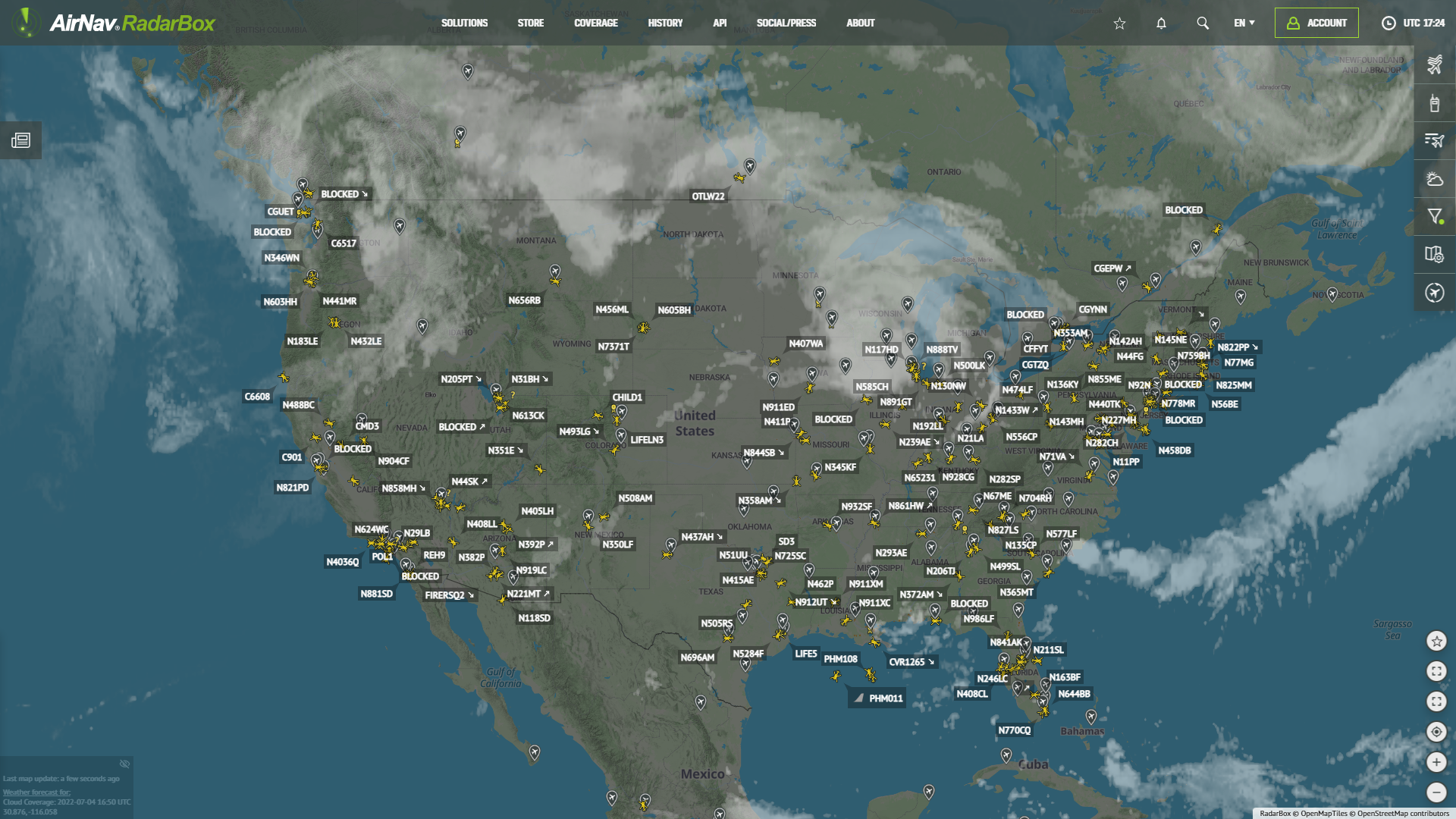 76909
76909Tracking Helicopters With RadarBox
Today we'll explore how to filter and track helicopters on RadarBox.com. Read this blog post to learn more...- 30235
AirNav Announces Coronavirus Related Data & Graphics Available
AirNav Systems is providing data COVID-19 air traffic related data for analysis, study and use. 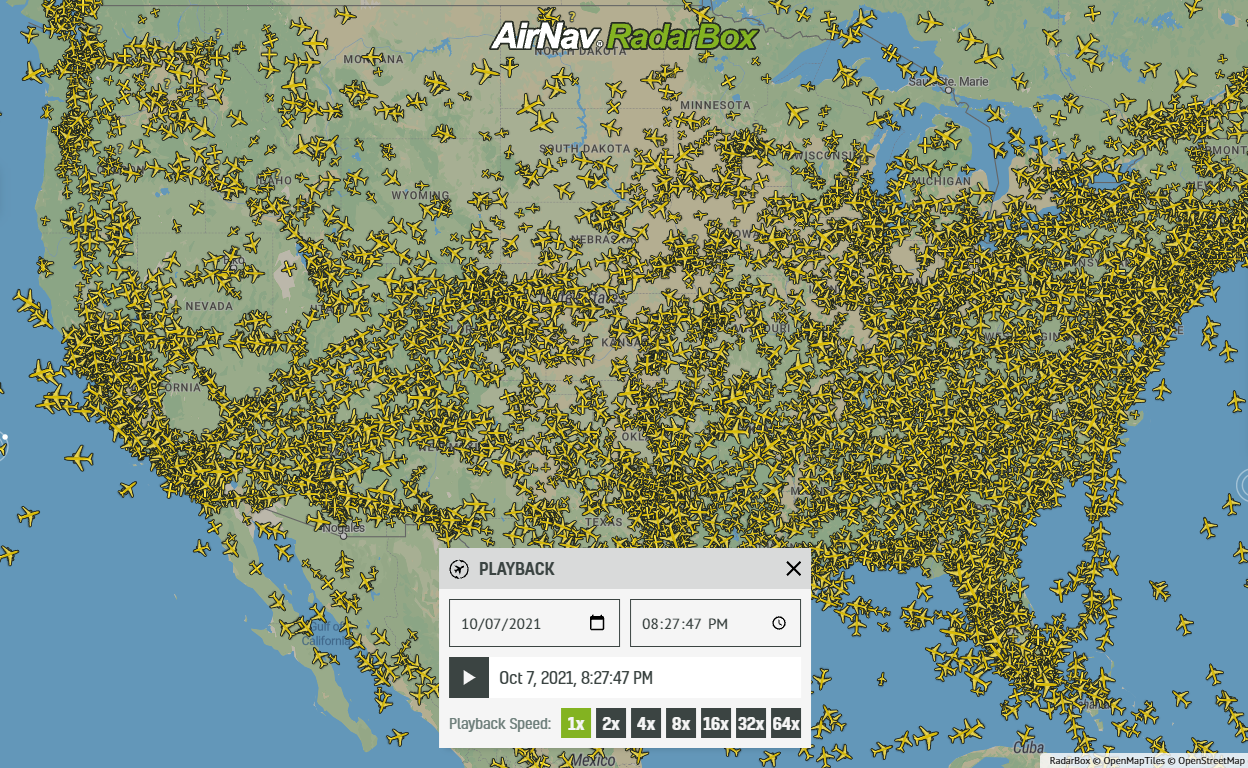 21385
21385Replay Past Flights with Playback
AirNav RadarBox officially launches the playback function on RadarBox.com, allowing users to replay the air traffic for a specific date and time in the past, within a 365-day period. Read our blog post to learn more about this feature.