9 New Features To Usher In 2020
1. New Flight Status Page
The new flight status page is a dedicated tracking page for each flight. The page neatly displays the data of the chosen flight, minus the clutter of nearby aircraft and other website features. This page can be accessed by simply chosing a flight of interest on the map and clicking on the flight number on the top of the flight card. Check out this flight.
2. New Airport Status Page
Just like the flight status page, the airport status page is a dedicated page that displays inbound and outbound traffic for each airport. To view the airport status page, simply click on any airport icon or search for an airport using the search icon and click on the airport name on the top of the flight card. Check out Hethrow Airport here.
3. North American Radar Weather
This layer displays the precipitation over the US, Canada & Mexico. It is often used in aviation to estimate precipitation type (rain, snow, hail), intensity, motion and forecast its future position. To turn on this layer, click on the weather button on the side card and choose North American Radar.
4. MyStation Page Metrics
We've included additional metrics to the MyStation page for feeders to view their:
- Ranking (Global & National)
- Firmware Version
- Range
- Local Time
- Number of MLAT stations synced
5. Redesigned Airport Card & Labels
Our redesigned airport card and labels display additional information of the selected airport. The new labels show the status of the inbound/outbound flights to and from the airport. You'll see this new design on every airport and flight card on the site hereafter.
6. Tracking Filters
We've also added 4 more new filters to the filter dropdown. Show in Air, shows the flights currently flying. Show on Ground, displays the all aircraft on the ground. Non-commercial flights and diverted flights lets you view private and diverted flights respectively. Try it out by clicking on the FILTER dropdown and toggling the options.
7. Airline Tracker
The airline tracker page is a dedicated page on Radarbox.com that displays only flights of a particular chosen airline. Users can acces this page by clicking the logo of any airline they wish to track. So if a user wants to track all Emirates flights, they just have to click on the Emirates logo found on any flight card and that will take them to the Emirates tracker page. Click here to view all Aer Lingus flights on the airline tracker page.
8. Better Coverage
This year we've grown quite a bit in terms of coverage. In addition to shipping a record number of ADS-B receivers this year, we've added more VHF stations and have been able to significantly increase our HFDL and ADS-C coverage in remote areas. Take a look at our coverage map here.
9. New AirNav Systems Corporate Website
Check out our newly designed corporate website at www.airnavsystems.com to view and demo our corporate and enterprise solutions.
READ NEXT...
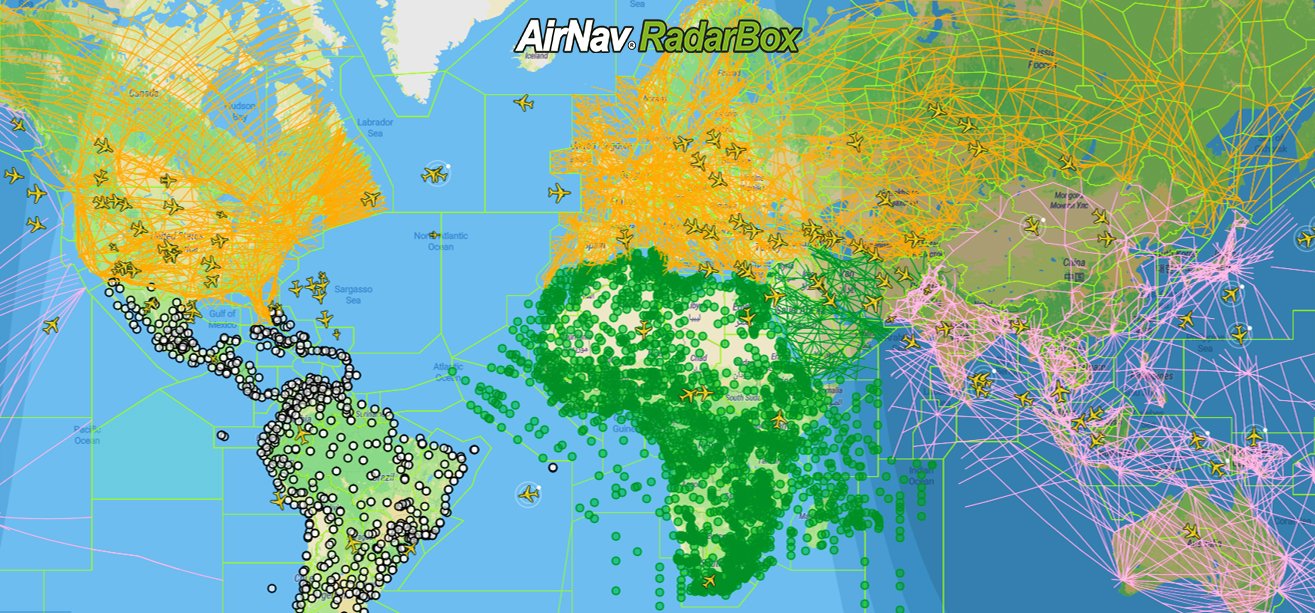 8500
8500AirNav RadarBox Features: NAVAIDs, Waypoints & Routes
This week AirNav RadarBox's feature of the week focuses on NAVAIDs, waypoints, and routes, a set of navigational features available on the Radarbox.com website. 4710
4710What's Unique About AirNav RadarBox?
Here at AirNav RadarBox, we have a series of different features that make us stand out from the rest. This post will go over some of those features.- 4610
The Radarbox Airports Page
We’re excited to reveal 5 new features on our Airport pages. Check them out here!










